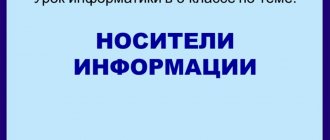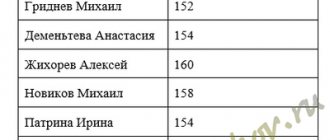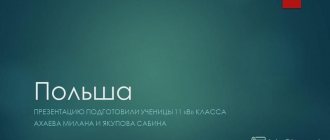Local computer networks presentation for a lesson in computer science and ICT (grade 10) on the topic
Slide 1
Local computer networks
Slide 2
Local network A local network connects several computers and allows users to share the resources of computers, as well as peripheral devices connected to the network (printers, disks, modems, etc.)
Slide 3
Network topology Topology is a general scheme for connecting computers in a local network. Bus topology Ring topology Star topology
Slide 4
Peer-to-peer local networks In small local networks, all computers are usually equal, i.e. Users themselves decide which resources of their computer to make publicly available over the network. Such networks are called peer-to-peer.
Slide 5
Peer-to-peer local network with linear bus topology In home local networks that included 2-3 computers, a linear bus topology is used to connect computers. In this case, all computers are connected to one cable, and the printer is connected to one of the computers.
Slide 6
“Common bus” topology A feature of a network built according to the “common bus” topology is that it transmits a signal to all computers at once. To determine which computer should accept it, the MAC address is used, which corresponds to this computer, or rather, its network card. The address is encrypted in each of the signals, or packets, transmitted over the network. Only one computer can transmit data at a given time. This is a disadvantage of this topology, since with an increase in the number of connected computers that want to simultaneously transmit data, the network speed drops noticeably.
Slide 7
Peer-to-peer LAN with star topology In peer-to-peer LAN with star topology, all computers and the network printer are connected to a hub or switch, which allows data transfer between devices on the network
Slide 8
“Ring” topology With such a connection, each computer must transmit the resulting signal in a circle, having previously amplified it. It looks like this. When one computer needs to transfer data to another, it generates a special token containing the address of the sending and receiving computer, and the data itself. The generated token is sent to the network. Once in the ring, the signal travels from one computer to another until it finds its destination. If the address in the token matches the address of the computer, then the computer that received the data sends back a notification of receipt. Thus, each computer receives the received token, checks the address, in case of a mismatch, strengthens it and passes it further along the ring.
Slide 9
"Ring" topology If the cable to which the computers are connected is short-circuited, then the topology is called a "ring".
Slide 10
Server-based local network To increase productivity, as well as to ensure greater reliability of information storage on the network, a powerful computer is allocated to store files and application programs. Such a computer is called a server, and a local network is called a server-based network.
Slide 11
Network adapter Network adapter is a special board (connecting computers in wired local networks) The main function of the network adapter is transmitting and receiving information from the network
Slide 12
Connecting computers. Computers (network adapters) are connected to each other using cables of various types. A coaxial cable consists of a central conductor covered with an insulator layer, on top of which another conductor (screen) is placed.
Slide 13
Twisted pair contains two or more pairs of wires twisted together along the entire length of the cable. Twisting allows you to increase the noise immunity of the cable and reduce the influence of each pair on all others. A fiber optic cable consists of a thin glass cylinder coated with a cladding of a different refractive index.
Slide 14
Devices for creating networks Hub (hub) A hub is a repeater. Everything that is connected to it will be repeated. The hub is given one IP address and therefore everything is connected. For example, you connected 5 computers through the Hub. To transfer data from the fifth computer to the first, the data will pass through all the computers on the network. This is similar to a parallel telephone - any computer can access your data, and so can you. Due to this, the load and distribution also increases. Accordingly, the more computers are connected, the slower the connection will be and the greater the load on the network. This is why nowadays fewer and fewer hubs are being produced and less and less are being used. Soon they will completely disappear.
Slide 15
Devices for creating networks Switch The switch replaces the hub and corrects the shortcomings of its predecessor. Each connected to the switch has its own separate IP address. This reduces the load on the network and each computer will receive only what it needs and others will not know about it. But the switch has a disadvantage associated with dignity. The fact is that if you want to divide the network into more than 2 computers, then you will need more IP addresses. This usually depends on the provider, and they usually only provide one IP address.
Slide 16
Devices for creating networks Router Router - it is often also called a router. Why? Yes, because it is a link between two different networks and transmits data based on a specific route specified in its routing table. To put it very simply, the router is an intermediary between your network and Internet access. The router corrects all the mistakes of its predecessors and that is why it is the most popular nowadays. Especially considering the fact that routers are often equipped with Wi-Fi antennas for transmitting the Internet to wireless devices, and also have the ability to connect USB modems.
Slide 17
A local network connects computers installed in the same room or building. For example, school computer classes School Room 22 Room 16 Room 12 Local network functions
Slide 18
Sources of information Ugrinovich N.D. Computer Science and ICT. Basic level: textbook for grade 10 / N.D. Ugrinovich.-9th ed.-M. : Binom. Knowledge Laboratory, 2012.-213s-: ill. https://900igr.net/datai/informatika/Lokalnye-i-globalnye-seti/0004-004-Tipy-lokalnykh-setej.png https://www.kz.all.biz/img/kz/service_catalog/74273 .png https://www.ktso.ru/normdoc10/r78_36_038-2013/ris13.jpg https://map.cn.ua/media/product/3319/12/374050/product_4ff4a2e658176.jpg https://diplom- it.ru/wa-data/public/photos/51/08/851/851.970.jpg