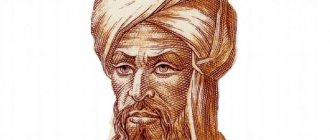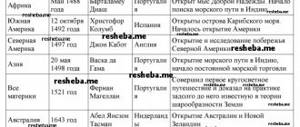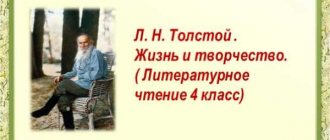Lesson topic: “Lesson-game.
Secret materials ".
Objectives of the event:
- reveal the knowledge and abilities of students;
- learn new things in the field of computer science;
- increase students' interest in computer science;
- to cultivate accuracy and clarity in work, perseverance in achieving goals, close communication between children;
- develop children's creative thinking and sense of mutual assistance.
Event type:
game-competition of teams.
Methods:
competition, creating a situation of success, encouragement.
Participants:
teams of 10-11th grade students
Progress of the competition:
Competition No. 1. "X
-
warm-up."
Rules:
All team members participate. For each convincingly formulated answer - 1 point. Teams answer in turns. In case of an incorrect answer, the move is transferred to the opposing team.
- The programmer ended up in the army. What question will he ask the officer in response to the command “Pay in numerical order?”
(In what number system?).
- What computer program is the song talking about?
He has been dear to me for a long time,
And there is no one cuter than him,
These windows have unquenchable light. (Windows operating system).
- What is the connection between a city in England, a 30x30 caliber gun and one of the elements of the computer?
(They are all related to the word “Winchester”).
- Why is a processor called a stone in computer jargon? (The basis of the processor chip is a high-purity silicon crystal).
- What do papyrus, birch bark writing, a book and a floppy disk have in common? (Data storage).
- But still: in which number system is it better to receive a scholarship? (At any).
Competition No. 2. "X
-
marathon."
Rules: the team captain takes part in the X-marathon, the leader gives three clues for the answer in turn, if the answer is given after the first clue, then the team receives 3 points, after the second - 2 points, after the third - 1 point,
in case of an incorrect answer, the team loses the right to answer this question again.
Questions and hints (in order) are shown on the monitor screen.
Questions:
Question 1
- It's either 1 or 0, it can't be any other way.
- They talk about this when we talk about data, about the volume of information.
- Unit of measurement of information.
Answer: bit
.
Question 2
- It occurs in the program, in calculations, in reasoning.
- Good students find it immediately, but bad students cannot find it at all.
- It appears because you thought incorrectly, calculated incorrectly.
Answer: error.
Question 3
- There is a lot of it in a personal computer. It is inside and outside.
- They say about her that in her youth she is good, but in old age she disappears. It can be trained.
- It stores information.
Answer: memory.
Question 4
- It can be at your home and on your computer.
- Her appearance at home is a rare occurrence, but at the computer it is a common occurrence.
- And in computer graphics, without it it’s like having no hands!
Answer: mouse
.
Question 5
- This happens in every program.
- It helps you select the commands you need.
- This is served in the restaurant.
Answer: menu.
Question 6
- This is necessary for both the programmer, the user, and the secretary.
- This is what they call the guy who creates a newspaper.
- Without it, you cannot create text.
Answer: editor
.
Question 7
- Every person has this.
- It can be formal and natural.
- It explains all computer programmers.
Answer: language.
Question 8
- It happens on the screen.
- It can be moved.
- It marks the position where we enter information.
Answer: cursor
.
Competition No. 3. "X-rebus"
.
Exercise.
Guess the words that are encrypted and write the answer in the tables under the pictures.
Puzzles:
Competition No. 4. "X-daddy"
.
Exercise.
In front of you is a table with two columns of text. The left column lists a number of names of famous people and the name of the company, and the right column lists formulas, names of algorithms, programs, computers, programming languages, etc. It is necessary to find connections between them - indicate pairs of numbers of surnames (company) and numbers of corresponding formula names, etc.
1. Wiener N.
Answers:
1 — 13, 2 — 4, 3 — 9, 4 — 1, 5 — 2, 6 — 10, 7 — 3, 8 —
5
,
9 - 6, 10 - 8, 11 - 12, 12 - 7, 13 - 11 (the numbers from the left column are listed first).
Competition No. 5. "X-logic"
.
Rules:
1 participant per team is invited.
In two places there are chairs with the inscriptions “TRUE” and “FALSE”. The presenter pronounces a narrative sentence. The goal of the players is to determine whether a given statement is a lie or true and to be the first to occupy the corresponding chair. For each correct answer 1 point is awarded.
Question
Competition No. 6. "X-test".
Rule:
Teams take turns answering questions. If there is no answer to the question, then the question is transferred to another team; if there is no answer, then the question is removed. One point is awarded for each correct answer.
- What is the connection between a city in England, a 30x30 caliber gun and one of the elements of a computer. (They are all related to the word Winchester)
- Information that a person receives from the surrounding nature and society. (Information)
- A sequence of actions with strictly defined execution rules. (Algorithm)
- A named area on a disk with strictly defined execution rules. ( File)
- The same “kilo”, but 24 units more. (Kilobyte)
- By what information process are books, photographs, and tree rings connected? (Storage)
- A device that allows you to print information stored in a computer's memory. (A printer)
- A number whose appearance revolutionized number systems. ( Zero)
- Translation of the word Pentium. (Fifth)
- The name of which famous computer company can be translated from English into Russian as “Melkomyagkaya”. (Microsoft)
Competition No. 6. "X-theater".
Assignment: Using pantomime, teams will prepare a performance on one of the topics:
Information processes.
Safety regulations.
Working with text fragments in Word.
Summarizing
.
So! Now, after counting the results, the distinguished jury will announce the winner. In the meantime, the jury is counting points for each team, let's discuss our lesson. What did you like? Why not? Which competition did you like the most?
So! We give the floor to the distinguished jury to announce the results.
After the announcement of the results, the awards ceremony takes place, 2 teams are awarded with certificates (1st and 2nd place). Thank you everyone, goodbye!
Literature
:
- Zlatopolsky D.M. Extracurricular work in computer science // Informatics No. 23/2004.
- Informatics at school: Supplement to the journal “Informatics and Education”. No. 5 – 2003. – M.: Education and Informatics, 2003. – 136 pp.: ill.
| Answers: | |
| Monitor | |
| Winchester | |
| Drive | |
| Information | |
| Keyboard | |
| Executor | |
| Cursor | |
| Programming | |
| Table | |
| 1. Algorithm for finding the greatest common divisor of two natural numbers | |
| 2. Gates B. | 2. Algorithmic language |
| 3. Heron | 3. Telegraph code |
| 4. Euclid | 4.Microsoft |
| 5. Ershov A.P. | 5. Norton Commander |
| 6. Lebedev A.S. | 6. c 2 = a 2 + b 2 |
| 7. Morse S. | 7. Counting sticks |
| 8. Norton P. | 8. 1, 1, 2, 3, 5, 8, 13,… |
| 9. Pythagoras | 9. |
| 10. Fibonacci | 10. Large electronic calculating machine (BESM) |
| 11. Virt N. | 11.Windows |
| 12. Napier J. | 12. Pascal programming language |
| 13.Microsoft | 13. Cybernetics |
| Answer | |
| November has 31 days | False, 30 days |
| The word KEYBOARD has 11 letters | False, 10 letters |
| The elements that make up a computer are called devices. | True |
| In England there are the cities of Winchester and Adapter. | Lie |
| The first versions of PCs did not have a hard magnetic drive. | True |
| The Windows operating system allows two files with exactly the same names to be on the same disk. | True (in different folders) |
| The Tigris River is named after a pet. | Lies (wild) |
| The number that defines the number system is called the base. | True |
| Blaise Pascal's machine quickly multiplied multi-digit numbers. | False (addition) |
| One byte is more than one megabyte. | Lie |
Generalization game on computer science for 9th grade
Lesson-game in computer science
“Journey to the country of Computer Science.”
The purpose of the lesson:
summarize and test students’ knowledge on the topics “PC Device”, “Text Editor Notepad”, “Graphic Editor Paint” and “Algorithms and Forms for Recording Algorithms”. Increase students' interest in the subject of computer science
Lesson objectives:
Educational:
- summarize and test knowledge about PC components;
- test students' ability to work with text and graphic editors.
Educational:
- developing the ability to rationally organize one’s work;
- education of work aesthetics;
- fostering respect for others.
Educational:
- development of attention, observation, memory, creative thinking;
- development of the ability to analyze and compare;
- developing interest in the subject being studied.
Equipment
:
- computer class with Windows operating system, Notepad text editor, Paint graphic editor;
- multimedia projector (for showing presentations
).
Manuals and handouts
:
- proverbs (Annex 1
);
- story, anagrams on pieces of paper (Appendix 2
);
- crossword on pieces of paper (Appendix 3
);
- task on pieces of paper (Appendix 4
);
- fairy tale (homework)
(
Appendix 5
); - compliments on pieces of paper (Appendix 6
).
Lesson plan:
- Organizational moment – 1 min.
2. Repetition and generalization of previously studied material – 42 min. a) brainstorming – 5 min. b) “Textovaya” stop – 7 min. c) stop “Crossword” - 5 min. d) stop “Khudozhestvennaya” - 7 min. e) stop “Algorithmization” - 10 minutes.
e) stop “Skazochnaya” - 5 min.
g) stop “Complimentary” - 3 min.
- Lesson summary - 2 min.
During the classes:
In grades 5-6, you started studying a new subject, “Informatics.” You became familiar with the structure of a computer, learned how to use a mouse on a computer, and learned how to use a keyboard. And you carried out all these actions using programs – Notepad and Paint.
Today we are conducting an unusual lesson, and the lesson is the game “Travel to the Country of Computer Science”, in order to remember and determine how well you have mastered these programs.
Our journey through the country “Informatics” will take place on a virtual ship, and along the way we will make 6 stops, at which each of you will be able to collect points and, depending on their number, receive grades.
Take your seats in the virtual ship, let's go.
On the screen, the ship begins to move.
(3 slide)
Small island "Brainstorm".
(4 slide)
On this island, let's remember the proverbs and check how well you know them.
You are given proverbs in a computer language, you must guess what kind of proverbs they are.
For each correct answer you receive 1 point . (Annex 1)
TASKS
- Tell me what kind of computer you have and I'll tell you who you are.
- You can't ruin a computer with memory.
- They don’t look into the system unit of a donated computer.
- People don’t go to Silicon Valley with their own computer.
- The drowning man grabs F1.
- Saves bits and bytes.
- What is removed from the Recycle Bin is lost.
- If you are afraid of viruses, do not go on the Internet.
- For one hacker they give seven candidates of science.
- Every Web designer praises his website.
ANSWERS
- Tell me who your friend is and I will tell you who you are.
- You can't spoil porridge with oil.
- They do not look at a given horse's teeth.
- People don’t go to Tula with their own samovar.
- A drowning man clutches at a straw.
- A kopeck saves the ruble.
- Whatever fell from the cart was lost.
- If you are afraid of wolves, do not go into the forest.
- For one beaten one they give seven unbeaten ones.
- There is nothing like leather.
Well done, we remembered the proverbs and sail on.
A map of the island appears on the screen.
(8 slide)
1st stop – “Text”.
(9 slide)
At this stop, you need to remember the amount of information, the units of its measurement.
First, to get to the bus stop, you need to answer a few questions. For each correct answer one point is added.
Questions: 1. What are the units of measurement of information?
(bit, byte, KB, MB, GB);
- Smallest unit of information?
(bit)
- What is the difference between a byte and a KB, or a KB from a MB?
(1024)
4. How many bits are there in 1 byte?
(8 bits)
This task is worth 5 points. (Appendix 2)
Exercise 1
Story 1
To work with a computer, I always turn on the keyboard and type letters using the mouse. To print the text, I insert paper into the system unit. I listen to music using a printer.
Dunno
Story 1
To work with a computer, I always turn on
the system unit and type letters using the keyboard . To print the text, I insert paper into the printer . I listen to music using speakers .
Dunno
199 bytes, 1592 bits
Task 2
- Grampora –
program (9 bytes, 72 bits); - Life –
file (4 bytes, 32 bits); - Puromtek –
computer (9 bytes, 72 bits); - Sweaterchen –
hard drive (9 bytes, 72 bits); - Sernak –
scanner (6 bytes, 48 bits); - Taxied – floppy
disk (7 bytes, 56 bits); - Darkap –
memory (6 bytes, 48 bits).
Stop 2 – “Crossword”.
(10 slide)
At this stop, you need to remember the basic devices of a computer and their purpose.
First, to get to the bus stop, you need to answer a few questions. For each correct answer one point is added.
Questions: 1. What is a computer?
(a set of complex devices, microcircuits);
- What is included in the main device of a computer?
(monitor, system unit, keyboard)
- Name the devices for input and output of information?
(for input - keyboard, output - monitor)
4. Name the devices included in the system unit?
(motherboard, processor, hard drive, etc.)
This task is worth 5 points. (Appendix 3)
Each of you receives a crossword puzzle, fill in its cells, and get the word vertically, write down its definition.
Sit back and let's continue our “Journey.” Let's swim!
On the screen, the ship begins to move. Warm-up
(11 slide)
Stop 3 – “Artistic”.
(12 slide)
At this stop, you will show off your knowledge of the Paint graphics editor.
First, to get to the bus stop, you need to answer a few questions. For each correct answer one point is added.
Questions: 1. What is a graphics editor?
(a program for creating and editing graphic images);
- How many colors are there in Paint?
(30
colors)
- How to start the Paint program?
(Start-all programs-standard-
Paint
)
4. List what types of tools are there in the Paint graphic editor?
(eraser, pencil, brush, oval, scale, etc.)
This task is worth 5 points.
On the screen (slide 12) you see a rebus. Having learned the answer, the student must draw this picture in Paint.
answer: computer
While one student draws, the rest of the teams give puzzles.
Answer: display
Answer: scanner
Answer: Internet
Answer: printer
Answer: mouse
Answer: monitor
The results of implementation, after checking by the teacher, are recorded in the protocol.
Stop 4 – “Algorithmization”.
(19 slide)
At this stop you will show your knowledge in solving and composing algorithms.
First, to get to the bus stop, you need to answer a few questions. For each correct answer one point is added.
Questions: 1. What is an algorithm?
(sequential order of actions aimed at solving the task);
- Define the executor of the algorithm?
(the one who executes the algorithm)
- How many types is the algorithm divided into?
(for 3 types)
4. What types is the algorithm divided into?
(linear, branching, cyclic)
This task consists of three questions, each question is worth 3 points.
- Compose an algorithm
- Determine what happens if you run the algorithm:
Start
Take a pencil
Write a dictation in the cells:
1B 1P 3B 2L 3B 2P 1B 1P 3N 6P 1B 1P 2N 1L 4N 2L 1B 1P 1B 5L 2N 2L
Complete the resulting drawing
Put the pencil back
End
- What is the result of running the below algorithm for the numbers 7; 6?
Start
Add 23
Add 35
Subtract 27
If the resulting number is greater than 10, then add 5
If the resulting number is even, then divide it by 2, if it is odd, then multiply it by 2
Tell me the result
End
Make a block diagram of such an algorithm
The results of implementation, after checking by the teacher, are recorded in the protocol.
Stop 5 – “Fairytale”.
(23 slide)
In the last lesson, you were asked to compose a fairy tale on the theme “The Magic World of the Computer” as homework. Well done everyone, you completed the task, your homework grades have already been assigned. Let's listen to some fairy tales.
Well done, and our path lies further!
Stop 6 – “Complimentary”.
(24 slide)
Each house team must come up with a speech consisting of the most exquisite compliments to the jury from young computer science enthusiasts
For example: Your eyes glow like the most expensive LCD monitors
For one compliment - 1 point.
If the jury considers the compliment to be very good, you can give 2 points.
So today our little journey to an amazing country called “Informatics” has ended. You and I made 6 stops, showed our knowledge and skills in various areas of computer science, thereby each of you scored points, which will be calculated and, depending on their number, grades will be assigned.
The lesson is over. Thanks for the work!
Teacher's methodological topic: “Effective use of information and communication technologies in the learning process”