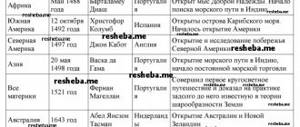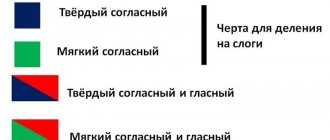Online graphic designers
Canva
Web service for creating slides, business cards, posters, postcards and images for social networks.
Canva →
Rocketium
Upload text and pictures, choose music and design, add animation and transitions, and the end result is a beautifully designed video.
Rocketium →
Pablo
Helps prepare images for publication on social networks. Just go to the site, choose a picture for the background or upload your own, add a quote and decide on the font.
Pablo →
Adobe Spark Post
It's Pablo and Rocketium at the same time. A tool for preparing videos or images for publication on Instagram, Twitter, Facebook.
Adobe Spark Post →
Snappa
Another designer that works on the same principle: you choose a design template, add your text and can share the finished image on social networks.
Snappa →
Recitethis
The simplest editor for formatting quotes.
Recitethis →
Pictochart
A tool for creating infographics using ready-made templates.
Pictochart →
Online presentation builders
Google Slides
If you work with Google Docs, you will certainly appreciate the main advantages of this service: the ability to create presentations in the browser and always have access to them from any device, automatic saving and compatibility with the usual PowerPoint.
Google Slides →
Prezi
Prezi templates are designed to show the structure and logic of your report. Animations add dynamics to the story and keep the audience from getting bored.
Prezi →
PowToon
A service for creating video presentations with an intuitive interface.
PowToon →
Slides
An online presentation editor featuring a large selection of templates with a minimalistic, modern design. The finished presentation can be saved in PDF format or printed.
Slides →
Swipe
Interactive presentations that allow you to interact with your audience. Teachers should pay attention to Swipe: you can insert questions into a presentation that readers can answer in real time.
Swipe →
Haiku Deck
Designed to create the simplest possible presentations. One slide - one idea.
Haiku Deck →
SlideCamp
Collection of slides with graphics. You can download them and paste them into your PowerPoint presentation.
SlideCamp →
FlowVella
To reproduce a variety of information during presentations: text, diagrams, videos, galleries. At its core, a presentation made with FlowVella is an interactive iPad app that's thoughtfully designed and tastefully designed.
FlowVella →
LiveSlides
Another service to add interactivity to your presentation. For example, start a talk with a YouTube video, then conduct a short poll of listeners (they can vote from their mobile phones), add a live Twitter feed, and end with a real-time question and answer session.
LiveSlides →
Visme
Creating interactive presentations. A simple interface, thousands of customizable templates, the ability to collaborate on a project, analytics and storage of the finished presentation in the cloud.
Visme →
Slidebean
Upload the content, set the design you like and see what happens in the end. It is captivating that a minimum of effort is required from the user. A service for those who make presentations at the last minute.
Slidebean →
Deckset
Turns your notes into beautiful slides.
Deckset →
1.1. Site Definition
Website _
:
web
- “web, network” and
site
- “place”, literally “place, segment, part of the network”) - a system of electronic documents (data and code files) of a private person or organization on a computer network under a common address (domain name or IP address)
All sites together make up the World Wide Web, where communication (the web) unites segments of information from the world community into a single whole - a database and communications on a planetary scale. For direct access of clients to sites on servers, the HTTP protocol was specially developed.
Nowadays, website creation is a hot topic and is used by all companies, firms, cinemas, and the state.
You can upload files, text documents, applications, etc. to the site.
Choosing a domain and hosting
Domain and hosting are the two cornerstones of creating any website. Even if you don’t have a deep understanding of website development, you need to know these concepts.
Domain
Domain name (domain) is the name of your website. It is provided for convenience. It would be terribly inconvenient if you buy hosting (the server where your website is physically located) for a year and they assign you IP 130.161.192.1. (fictional), and after a year you change hosting and the IP is already different. This is a disaster. Your clients have lost you, all your progress is going where you thought it would.
This is why we came up with the site's domain name. It serves to, in a way, identify your resource by territorial affiliation (domain zone .ru, .ua), type of organization (.edu - educational resource or .gov - government agency) and other characteristics.
What recommendations can you give when choosing a domain?
- The shorter the better. Try to find or buy a short domain name. It is better remembered.
- Choose a name as close to your topic as possible. And if you're lucky, try to choose a name that matches your main keyword query. If you sell grills throughout Russia, then the name grill.ru is quite suitable.
- Protect yourself from ill-wishers by registering your name in different domain zones at the same time (.ru, .рф, .com, .org, .net or .biz).
Hosting
What items are included in the package when purchasing hosting?
- A server or part of it for hosting materials on your website.
- Capacity: disk space according to your tariff, number of simultaneous processes, and more.
- Technical support (if necessary).
You can connect the following types of hosting: free, shareware and paid. You can use the first two “for the soul.” They have very limited functionality and the owner displays his own advertisements.
There are no universal recommendations for choosing a host. You should focus on these criteria:
- How long has the hoster been working in this market?
- Pricing policy. You can find hosting for about 1200 rubles per year.
- Provided technical capabilities.
- Number of clients and their dynamics. If the dynamics are negative, then it is better to take a different hosting.
To each his own
To begin with, it is worth mentioning the well-known truth - there is discord between clients. Therefore, there is no standard recipe for everyone, and every time we all have to pervert and supplement this or that scheme with additional “spices”. But all clients can be very roughly divided into three parts according to their level of readiness for dialogue with the studio:
- Short. The client is making a website for the first time and does not have the experience or specialists who can adequately listen to the studio’s arguments. Tries to bring in his ideas from “offline”.
- Average. The client knows the essence of the matter, knows what problems he wants to solve by creating a website. May not have much technical experience, but is willing to trust the studio to a certain extent. Moderately careful.
- High. The client himself knows all the aspects that should be taken into account when developing a web design; he is more of a supervisory body than a controller.
Here is a very interesting opinion on the topic of client classification from version 1.0 to 3.0. Accordingly, the higher the client’s level of readiness, the less time it takes to re-presentate and the easier it is to carry out.
Accordingly, the higher the client’s level of readiness, the less time it takes to re-presentate and the easier it is to carry out. Below is a small graph of this dependence (10 is the highest client level). As you can see from this graph, if the client has an average level of readiness, then the presentation should not take more than 30 minutes. At the lowest level, the presentation time can exceed an hour, which is already difficult and not particularly productive. In case of high readiness, you can discuss everything with the client in 5 minutes, verified
Below is a small graph of this dependence (10 is the highest client level). As you can see from this graph, if the client has an average level of readiness, then the presentation should not take more than 30 minutes. At the lowest level, the presentation time can exceed an hour, which is already difficult and not particularly productive. In case of high readiness, you can discuss everything with the client in 5 minutes, verified
A few more factors
But above we took into account only the client’s level of preparedness, which is the main factor, but not the only one. In addition, there are two more important factors:
- Complexity of the project. The larger and more complex the project, the more time it will take to present it.
- Number of participants. Again, the more people there are at the presentation, the longer it will take.
But the curve will remain the same.
If in the first graph we had a presentation of a simple one-to-one website. Below you can see how the curve will shift when presenting a project of average complexity “one to three”. It is already clear that with client representatives of average preparedness, we will need more time for a more complex project. Well, the more complex the project and the more participants in the presentation, the longer we will fight
Well, the more complex the project and the more participants in the presentation, the longer we will fight
Cloud9 IDE
This tool has a very wide functionality, which makes it very convenient to work on large projects. Thanks to it, several masters can work on them at once, who can make certain changes in real time. Largely due to this, this application is the most popular today. It has an editor that allows you to work with different platforms. If desired, the site structure can be viewed as a tree. It also has a built-in FTP client, which allows data exchange through computers located in different parts of the world.
Cloudpress
With CloudPress you can create unique, responsive WordPress sites. Ready-made blocks (there are more than 80 of them) allow you to construct page prototypes in a matter of minutes. In ThemeBuilder you can set the page width or make it responsive.
You get control over every detail of the site. You can change the size of elements, typography, background, effects.
Minimum fee $11.99 per month, you can create a maximum of 3 sites.
Nate Hanson, co-founder of Sumry
Great tool. Somewhat similar to Squarespace.
We hope you found something useful and will try out these tools in the near future. As you can see, you don’t have to be a programming genius to create a beautiful website or application. We are waiting for your masterpieces.
Source: spark Cover photo: ShutterStock
PixelDropr
This application was created by Adobe specialists; it is not as demanding on computer resources as Photoshop, but in terms of functionality the program is not too different from this graphic editor. With its help you can create certain graphic elements of Internet resources:
PHP programming course
Preparing to get a job!
Start for free
- Illustrations;
- Icons;
- Buttons.
If desired, all of them can be saved in the standard PSD format, which is supported by most platforms on which websites are created, and they can also be opened in Photoshop if desired.
Web document markup
HTML (HyperText Markup Language) - This is the standard markup language for almost any web resource. It is the final element that renders the user's browser. The HTML language contains a large number of tags, the most basic of which I talked about in the article on how to make a website in a notepad. Mastering this language (at least to understand the basic elements) is not difficult.
CSS (Cascading Style Sheets) - CSS Styles - a file (or several files) containing styles applied to various HTML tags. CSS styles are essentially a technology that allows you to change the colors, sizes and placement of blocks, text and any other HTML markup elements. We can put it briefly: CSS is any “beauty” on a website.