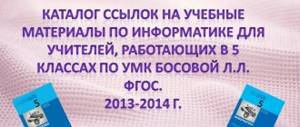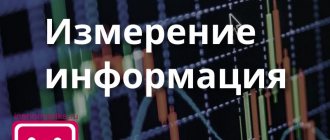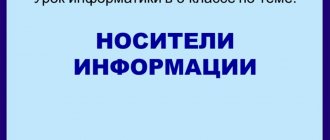General concept of numerical information
I think that the overwhelming majority of schoolchildren and students know the phrase: “Mathematics is the queen of all sciences!” And as you know, mathematics very intensively operates with numbers, figures and operations on numbers.
The first counting appeared many thousands of years ago, since even in very ancient times people were faced with the need to count. Its occurrence is associated with a person’s desire to inform his fellow tribesmen about the number of objects and items he discovered. At first, people simply divided objects according to the principle of one or many. That is, there was no designation for two, three, ten or more different objects. They were simply designated in quantitative terms as many.
Gradually, people learned to connect their fingers to arithmetic counting. With their help it was possible to count up to five, and if you used both hands, then up to ten different objects. It was the decimal number system that was developed based on the use of fingers when counting.
Let's return to the present time continuum. For a modern person, knowledge that allows one to count objects and write numbers is mandatory. Arithmetic is studied at school from the first grade. The numerals we use to write numbers are called Arabic. Arabic numeral alphabet: 0, 1, 2, 3, 4, 5, 6, 7, 8, 9. There are ten different numbers or states.
Numbers can be classified into two fundamental groups:
- Whole numbers.
- Fractional or real numbers.
Each number from the presented groups can be either:
- Positive
- Negative
- Equal to zero
Examples of different decimal numbers:
- -56 — negative integer;
- 12.78 is a real positive number;
- 0.0 is a real number equal to zero;
- 12000 is a positive integer.
Our goal is to understand how numerical information is encoded, expressed as integers or fractions that are positive, negative, or zero. In other words, we must understand how a personal computer stores, processes, and copies numbers at “its” level.
Properties of numerical information
- Limb. Information expressed as a numerical value must be finite. A personal computer processor will not be able to process a number that is not finite or complete. That is, before starting to encode numeric information , the processor must be sure that this value is written completely and will not be changed by the user.
- Clarity. If we are talking about encoding numerical information that is represented by a decimal number, then it is necessary that the number itself consists of elements that will be understandable to the performer during encoding. The performer is, in a strict approximation, the processor of a personal computer. For example, the number 129 consists of three digits: 1, 2 and 9. Each of these digits is part of the Arabic alphabet. If we present numerical information in the form of the value 89J1'4, then such a value will be processed incorrectly by the processor and it will throw an exception, that is, generate an error. Why? Because the input number 89J1'4 consists of the elements: 8, 9, J, 1, ', 4, not all of which are part of the Arabic alphabet. For example, the elements J and ' are not Arabic numerals.
The above two properties are key in algorithms for encoding numerical information . Perhaps another minor property worth noting is the size of the number. But in the modern world, the power of personal computers is constantly increasing and the most efficient processors are able to process enormous values.
Lesson in 7th grade “Decoding information”
Lesson #4.
Topic:
“Decoding information.”
Lesson objectives:
Educational:
Summarize students' knowledge about actions with information; introduce students to the reverse action of encoding - decoding information; reveal the meaning of the concept of “decoding” using examples; teach children to solve simple information problems involving coding and decoding.
Developmental:
To develop logical thinking, the ability to compare, analyze, draw conclusions, and the information culture of students.
Educating:
Fostering independence and responsibility, the ability to find solutions to assigned tasks.
Key concepts:
- decoding information
- code,
- encoding table, conversion
Lesson type:
combined (repeating and generalizing with access to new knowledge).
Equipment:
board, computer, computer presentation.
Lesson plan:
- Organizing time. (1 min)
- Generalization of knowledge known to students on the topic of the lesson. (5 minutes)
- New material on the topic. (15 min)
- Practical work of students at theoretical tables. (10 min)
- Physical education minute. (2 minutes)
- Practical work of students on computers. (6 min)
- Reflection (summarizing the lesson and evaluating student activities). (4 min)
- Teacher's comments on homework. (2 minutes)
During the classes
1. Organizational moment.
Hello guys!
2. Generalization of knowledge known to students on the topic of the lesson
(slide 2)
Questions:
- What actions with information do you know?
- What is information coding?
- Why do people encode information?
- When a message is encoded, does its meaning change?
- What is data?
- Give examples of information coding.
- What are the names of the tables that help you with coding?
Let's look at some of them. (slide 3, slide 4, slide 5, slide 6)
3. New material on the topic
On the slide (slide 6)
table of the Russian alphabet with serial numbers of letters. In it, the letters of the alphabet are numbered in order. When encrypting a message, instead of a letter, we can write down its serial number - a numeric code.
Using this table, code the word COMPUTER SCIENCE
. The first person to complete the task writes the answer on the board.
Well done guys, you know how to encode messages correctly.
Using this table, someone encoded the message (slide 7)
Guys, how do we find out which word is encoded with these codes?
( Students guess that it is necessary to use the code table and perform the reverse action of encoding - decoding. The encoded word is INFORMATION).
That's right, well done guys! Using the coding table, you received an alphabetic message, understandable to everyone, from the numeric code. If the recipient has a code table, then he can easily decode
and restore the text of the message.
The action you have now performed is called decoding.
Decoding information
- this is the topic of our lesson. Today we will learn what information decoding is and learn how to decode messages.
So, we have proven that if you know the rule with which the message was encoded, then it can be easily decoded. (slide
Decoding
– this is an action with information, the opposite of encoding.
The meaning of decoding is the transformation of the received form of information representation into the original one. The meaning of the message does not change during decoding.
Let's look at an example (slide 9).
Slava received a letter from his friend. A letter is information encoded in the form of text. When the boy read the coded message aloud, he converted his friend's written speech into spoken language. This is decoding.
(slide 10)
When working on a computer, we constantly deal with encoding and decoding information. When information is entered into the computer's memory, it is encoded. When displaying information on a screen or using a printer on paper, the reverse action of encoding occurs—decoding.
(slide 11)
Encoding and decoding of information is the transformation of the form of representation of a message according to known rules or using a coding table.
4. Practical work of students at theoretical tables . (slide 12)
The boy replaced each letter of his name with its number in the alphabet.
It turned out 18 21 19 13 1 15. What is the boy's name?
Answer: Ruslan
Game “Pass a coded message” (slide 13)
This is a game in pairs. Each participant comes up with a word. Encodes it using a table of sequence numbers. Passes it on to another student in the pair, who deciphers the received message.
5. Physical education minute.
Let's code some actions with gestures (slide 14).
How are you? Like this! How are you going? Like this! Are you running? Like this! Do you sleep at night? Like this! How do you take it? Like this! Will you give it? Like this! How are you silent? Like this! Are you threatening? Like this!
6. Practical work of students on computers.
Students, using the encoding table, must decode the text.
11000001 11101110 11101011 11111100 11111000 11100101 11100100 11100101 11101011 11100000 10000010 11101100 11100101 11101101 11111100 11111000 11100101 11110001 11101011 11101110 11100010
More action, less words
It is necessary, using a coding table, to convert messages from one form of representation to another, i.e. decode the message. The time for completing the computer workshop is limited, and students are warned about this.
7. Reflection
(Summarizing the lesson and evaluating students’ activities).
The teacher asks the children:
- what did we do in class today,
- what we learned.
8. Homework:
read in your notebook, come up with your own coding of letters.
Methods for encoding numerical information
It is immediately necessary to firmly understand the following: the processor of a personal computer interacts with any data exclusively at the level of chains consisting of 0 and 1. A set of zeros and ones is called binary or binary code. That is, any text, symbolic or numeric values that are understandable to a common person are converted by the processor into binary code. Therefore, our task is to learn how to convert numerical values into a binary representation consisting of chains of 0 and 1.
To fully understand the algorithm for encoding numerical information, it is necessary to very well understand the concept of “Machine Word”. You may have heard that sometimes users say that their computers have 32-bit or 64-bit Microsoft Windows installed. It is the bit depth value (in the given example it is 32 or 64) that is responsible for how many bits of information will be allocated to store any mathematical value when encoding numerical information . That is, if we are given a positive integer 25, then when converting it to binary code, it will be allocated 32 or 64 bits. Let me also remind you that one byte of information consists of 8 bits.
Further in the text I will work at the level of a 16-bit system. That is, any encoding of numerical information will be represented using a 16-bit machine word.
Encoding positive integers
This is the simplest way to encode data, since to implement it you need to be able to convert numbers from the decimal number system to the binary system. Below I will give a table in which I will show the coding of positive integers of various meanings.
| Original decimal number | Encoded decimal number in binary code |
| 5 | 0000 0000 0000 0101 |
| 27 | 0000 0000 0001 1011 |
| 870 | 0000 0011 0110 0110 |
| 19265 | 0100 1011 0100 0001 |
Look very carefully at the second column of this table. As you can see, each encoded chain, consisting of zeros and ones, has a length of 16 positions. To improve readability, I have grouped the bits into four groups of four bits in each group.
The zeros that go to the left before the first one are considered insignificant, since they do not affect the encoded value and when writing a binary code, for example in a notebook, they are usually not written down. That is, the binary representation of the number 5 is usually written out in the format 101. But at the same time, you must definitely understand with what length of the machine word this conversion was performed. In our example, the machine word length is 16 bits.
Afterword to the lecture on data encoding in a computer
Every new type of data added to computer processing has historically been reduced to a numerical representation in one way or another.
Based on the principles of the computer design, it can be argued that any data is stored and processed in it in binary form, since all types of data are somehow converted into numerical form, and numbers are stored in the binary system.
A computer's memory, no matter how large it is, consists of a finite number of individual bits, which means that by definition it can only store discrete data.
For example, the system of integers is discrete, but the system of real numbers is continuous.
A continuous (analog) quantity is associated with a graph of a function, and a discrete quantity is associated with a table of its values. When considering these two objects of different nature, we can conclude that with a decrease in the sampling interval (increase in the number of points in the table), the differences between the values decrease significantly. This means that under such conditions the discretized value describes the original (continuous) one well.
Thus, in those cases where the quantity in question has such a large number of values that we are not able to distinguish them, it can practically be considered continuous.
This eliminates the existing problem of converting natural information into a discrete form suitable for a computer.
To store and process data, a computer uses a set of a certain number of bits, which is called a bit grid . In this case, the number of elementary bits n , with which the computer operates as one whole (reads from memory, performs calculations), characterizes the capacity of its elements (for example, all kinds of processor registers, storage devices) . Modern computers use the number of digits n , which is a power of 2.
A group of eight adjacent elementary cells (registers) is called a byte. With one byte you can encode 28=256 different letters, numbers or positive numbers in the range from 0 to 255.
The capacity of a byte for encoding data is limited due to its too small bit depth. Therefore, computers are designed in such a way that they can operate not only with one byte as a single unit, but also with groups of two, four, eight, etc. neighboring bytes.
Such groups of bytes are usually called (depending on the computer architecture) word, half-word, double word . In most cases, a group of four adjacent bytes is called a word , a group of two adjacent bytes is a half-word , and a group of eight adjacent bytes is a double word . Such units are used primarily to represent numerical data.
| Byte 0 | Byte 1 | Byte 2 | Byte 3 | Byte 4 | Byte 5 | Byte 6 | Byte 7 |
| Half-word | Half-word | Half-word | Half-word | ||||
| WORD | WORD | ||||||
| DOUBLE WORD | |||||||