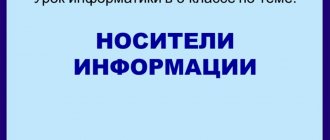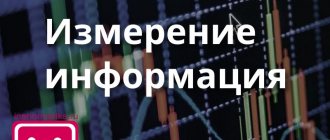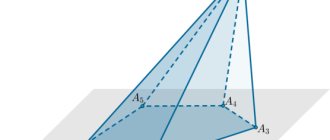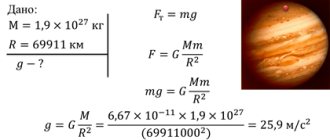In our lives, each of us measures something. For example, as children, our parents measured our body height. It's so exciting when you find out that in just one year you have grown by as much as 5 centimeters! For these purposes, we used a ruler and a door jamb, marking the height on it annually with notches.
Each measurement requires its own instrument and its own unit of measurement.
Thus, the mass of a body is measured with scales in kilograms, time with a clock in seconds, etc.
For those starting to study computer science, the question naturally arises: in what units should information be measured?
Smallest unit of information
To measure information in computer science they use their own special unit of measurement. It was called “bit” and was formed from a combination of two English words - “binary digit”.
In order to be able to measure information, it is necessary, as you remember, to encode the information into digital binary data.
This is the only way we can find out the size of a set of digital data stored in a file. A bit is the smallest unit of information.
This definition means that there is no other unit of information that is smaller in value than one bit.
One bit contains a very small piece of information. After all, it can only take one of two specific values (1 or 0).
Therefore, measuring information using only bits is extremely inconvenient - the numbers turn out to be very large. This is the same if we measured the height of our body in millimeters.
For example, to encode 1 character into text, 8 bits are enough. 8 bits are called a byte.
Lesson summary on the topic “Information. Measuring information."
Open lesson on computer science and ICT.
Topic: Information. Measuring Information
.
Class
: 8
The purpose of the lesson
: generalization and systematization of the material covered, testing of knowledge, skills and abilities using testing.
Tasks
:
demonstrate knowledge of basic concepts and terms on the specified topic;
demonstrate the ability to analyze and apply acquired knowledge to solve problems;
development of independent work skills when performing test tasks.
Lesson plan:
1. Announcement of the topic and purpose of the lesson (2 min).
2. Checking homework (5 min.).
3. Frontal survey and work on individual cards at the board (10 min).
4. Additional message on the topic (3 min.).
5. Physical education break.
6. Ratings and comments (2 min.).
7. Testing. (13 min.).
8. Lesson summary and homework (3 min.).
Lesson topic: Information. Measuring information.
The purpose of the lesson: systematize knowledge and test the ability to apply knowledge when performing testing.
Homework:
№1
Find the thickest book in your home library and calculate how much memory is required to add this book to your computer.
Solution:
V=K1 pages * K2 lines per page * K3 characters per line (bytes)
№2
Find the number of two-letter words written in a 4-letter alphabet.
Solution:
4*4=16.
Individual tasks on cards:
№1
Decrypt the phrase using the Caesar cipher: EUSFFLBPSYRSKHSOYANCEZULHYA
Answer: You can only believe in Russia.
№2
Calculate how many bits of information, including spaces, the expression carries:
"VELE, VIDE, VICI."
Answer: 16*4=64.
Questions:
Name the main components of the surrounding world.
What is the subject of computer science?
What is information for a person, where does it come from? What groups is knowledge divided into?
What are the main properties of information?
How does a person perceive information?
How is information presented to a person when transmitted?
What is a language and into what two groups can languages be divided?
What is information coding? Name the goals and methods of encoding text information
Name the units of measurement of information.
.
Development of information processes from ancient times to the present day.
(message)
Ratings and comments.
Physical education break.
Testing.
Ba r ua nt No. 1
1.
Information that does not depend on anyone else's opinion or judgment is called:
a) reliable; b) relevant; c) objective;
d) useful; d) understandable.
2.
A person receives the greatest amount of information through:
a) touch; b) hearing; c) sense of smell;
d) vision; d) taste buds.
3.
An example of text information could be:
a) music screensaver; b) multiplication table;
Large units of information
In this regard, larger units of measurement of information were invented in computer science, the relationship between which is reflected below:
There are also larger units of information:
- 1 PB =1024 TB Petabyte (PByte)
- 1 EB =1024 PB Exabyte (Ebyte)
- 1 Zb =1024 EB Zettabyte (Zbyte)
- 1 Yb = 1024 ZB Yottabyte (Ybyte)
Let us give examples to compare different volumes of digitized text information.
One byte is occupied by the character we entered from the keyboard.
A low-resolution phone image takes 100 KB.
1 MB - a small art book.
Three gigabytes are just 1 hour of video recording in good quality.
One gigabyte of text can be read by a person in his entire life.
Information volume of a text message
How to find, for example, the information volume of the message “ Informatics is the main science of our time .” To do this, you need to count the total number of characters in the message (enclosed in quotes), taking into account the spaces between words (a space in a computer is also a symbol). In total, we get 41 characters or 41 bytes.
We suggest finding out how much information is in a book of 100 pages, if each page contains 50 lines, and each line contains 60 characters. 100⋅50⋅60=300,000 characters, which is 300,000 bytes. Let's convert everything into kilobytes: 300,000 bytes / 1024 = 292.97 KB. In megabytes this will already be 292.97 KB / 1024 = 0.29 MB.
Lesson summary on the topic Information, information objects of various types, grade 8
Computer science lesson 8th grade
Lesson topic: Information, information objects of various types
Lesson objectives:
- Formation of ideas about information, its properties and information objects of different types.
- Formation of skills to present information objects of various types.
- Development of information and communication skills.
- Development of logical thinking.
- Fostering a respectful and responsible attitude towards each other when performing group work.
Lesson type:
mastering new knowledge.
Lesson forms
: group, individual, collective.
Lesson methods
: experience, comparison, story.
Activities
: research of simple practical situations, practical work, note-taking.
Knowledge model
: Information from the point of view of philosophy, biology, physics and social sciences. Information objects of various types. Properties of information. Information carriers.
Practical work
: Recording audio-video information. Mastering the keyboard using a digital camera and sound recording devices built into Power Point, Baby Tape keyboard trainer.
Tools for teaching a lesson:
- CD "Informatics". Express preparation for the exam. 9-11 grade. 2006.
- Technical means: digital camera, projector.
- Software: Baby Tape keyboard trainer, Power Point.
- Presentation:
To accompany the lesson.
- "My class and I."
- The topic is “Information”.
Lesson plan:
- Updating knowledge.
- Learning new material.
- Practical work.
- Lesson summary.
- Instructions for doing homework.
Pre-preparation:
- Rules for organizing children into groups
There are 3-4 people in the group, one of them has pronounced physical, mathematical and organizational skills.
- In the classroom, children are seated at tables during recess according to previously established lists.
- 1 - rebus with the encrypted word “information”;
During the classes
- Updating knowledge
Students are asked to solve a rebus from a presentation slide. The answer is the word “information”.
- How do you understand this word?
— The topic of today’s lesson is “Information, information objects of various types.” Goal: get acquainted with the concept of information,
its properties and processing methods. (slide 2)
- Learning new material
Introduce students to the rules for mastering new material (slide 3)
Stage 1
- studying the content of the text from printouts and making notes. The outline is compiled in a collective field of activity.
Stage 2
— checking the completion of the notes according to the sample — CD/notes/information.
Stage 3
— working with cards, formulating the properties of information, giving examples.
Stage 4 -
check (slide 5).
Stage 5
— the teacher’s final story about information as a fundamental, indefinable concept that can be tracked and assessed through its properties.
Information concept
, as well as its properties, is contextual, that is, it depends on the science in which it is presented: philosophy, physics, cybernetics, biology, computer science. Information in everyday life is understood as any data, information, knowledge that interests someone.
In technology, information is understood as messages transmitted using signs or signals (there is a message source, a receiver and a communication channel).
Information in cybernetics is understood as that part of knowledge that is used for active management action, that is, for the preservation and development of the system.
Information in information theory is understood as information about objects and phenomena of the environment, their parameters, properties and state, which reduce the degree of incompleteness (uncertainty) of knowledge about them.
- Practical work
The teacher explains the rules for organizing practical work. All students work at computers in the Baby Tape keyboard simulator (the program is prepared for work on monitor screens, students begin working in it by pressing the Start button).
The teacher periodically invites pairs of children and explains how to use a digital camera and how to create a sound recording. The guys take pictures of each other and write down wishes for themselves for the new school year on their presentation slide “My Class and Me.” This practice will continue in the next lesson.
— How to save this presentation?
— How does a person store information, and how does a computer?
View slide 6 as a promising line of knowledge development along the “Information and Computer” line.
- Lesson summary
Information
- a primary, indefinable concept.
Its meaning is explained differently in different sciences. We will agree that information for a person means messages that increase his knowledge, and for a computer it is a certain sequence of symbolic designations (letters, numbers, encoded graphic images and sounds) that carry a semantic load and are presented in a form understandable to the computer. Each new character increases the information volume of the message.
We approach understanding information
Information Properties
from the point of view
of the everyday
approach:
Relevance
- ability to meet consumer needs.
Completeness
— a property that comprehensively characterizes the displayed process object.
Timeliness
— the ability of information to meet consumer needs.
Credibility
- the ability to have no hidden errors.
Availability
— the possibility of receiving it by a given user.
Security
— impossibility of unauthorized use or modification of information.
Ergonomics
— convenience of the form or volume of information from the user’s point of view.
Information Properties
in
technical systems: memorability, transferability, reproducibility, convertibility and erasability.
Information can exist in the form of:
- texts, drawings, drawings, photographs;
- light or sound signals;
- radio waves;
- electrical and nerve impulses;
- magnetic recordings;
- gestures and facial expressions;
- smells and taste sensations;
- chromosomes, through which the characteristics and properties of organisms are inherited, etc.
Storage medium
is a physical medium that directly stores information. For a computer - floppy disk, CD, DVD disks, Flash memory.
5. Homework:
§ 1 (part 1.3)