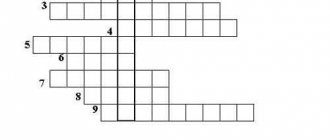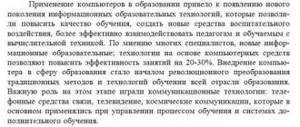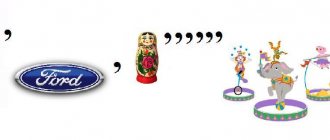Home » Piggy bank » Lesson developments Bashlakov A.S. » [Development of computer science lessons]
Development of computer science lessons
1st year of study.
1 hour per week. Just 34 hours. Information. 4 hours
|
| 1/1 Introduction to Computer Science |
| Theory | Practice |
| The term "computer science". Safety precautions when working at a computer. Ergonomics of the workplace. | Turning your computer on and off. Launching programs using shortcuts on the desktop, practicing mouse skills. |
|
| Additional material |
2/2 Information
TheoryPracticeThe concept of information, properties of information, units of measurement of the volume of information. Encoding and coding. Recording and editing sounds using the standard Sound Recorder program.
3/3 Coding information in a computer
TheoryPracticeEncoding and decoding. Binary coding. Coding numbers, number systems. Encoding of text information, encoding table. Coding of graphic information. Binary audio encoding. Launch Internet Explorer, view web pages, change encoding. Converting numbers from one number system to another using the standard Calculator program.
4/4 Human information activity
TheoryPracticeCollection, processing, transmission, storage, search and protection of information. Input and output information. Information transmission scheme. Information carriers. Cipher, cryptography. Mastering the keyboard.
Getting to know the computer. 5 hours 5/1 Who did the inventors copy the computer from?
TheoryPracticeComputer architecture. Invention of the computer. Computer device diagram. Von Neumann's principles. Hardware and software. Opening and editing text documents.
6/2 Computer structure
TheoryPracticePersonal Computer. Basic PC configuration. Peripheral devices. Simultaneous work in two programs: notepad and calculator. Calculation on a calculator, writing in a notepad.
7/3 PC internals
TheoryPracticeInternal device of the PC. Motherboard, processor, RAM, hard drive, video adapter, sound adapter, network card, disk drive and CD-ROM, communication ports. Work in the Paint graphic editor. Opening and creating a drawing.
8/4 Backbone-modular principle of computer construction
TheoryPracticeProcessing data on a computer. Backbone-modular device of a computer. Creating a folder. Creation of text documents and drawings. Save files to your own folder. Analyze your drawing using the tree drawing test.
9/5 Computer memory devices
TheoryPracticeInternal memory, circuit diagram of RAM. Properties of internal memory. External memory: floppy disks, hard magnetic disks, laser drives and disks, flash memory devices. Comparative characteristics of media. File.Creating a crossword puzzle on the topic “computer structure”. Designing a crossword using Notepad and Paint.
Computer software. 6 hours 10/1 Software
TheoryPracticeSoftware. Software configuration. Levels of software configuration. Basic input/output system. System utilities and application programs. Work with music and video players. Launching players. Opening a file.
11/2 Operating system
TheoryPracticeOperating system. Operating system structure: kernel, drivers, interface. Starting the computer. Loading the operating system. Computers without operating systems. The first disk operating systems. Non-graphical operating systems. Shell programs. Graphic shells. Graphic operating systems. Working with the Windows help system, Notepad programs. Working in the text editor Notepad. Replacing characters and text. Saving to file.
12/3 Windows GUI
TheoryPracticeGraphical interface. Basic mouse operations. Elements of the Windows graphical interface: desktop; icons; labels; task bar; window. Basic elements of the window. Working in the text editor Notepad. Editing a text file (copying, cutting, pasting text fragments). Saving to file.
13/4 Files and file system
TheoryPracticeFile. File names. File system. Types of file systems. The path to the file. Full file name. Basic operations with files. Working with the My Computer window. Navigating through the file system. Change how files and folders are displayed. Opening files. Copy, move, rename and delete files. Working with files on the local network.
14/5 Graphic editors
TheoryPracticeComputer images. Raster and vector images. Pixel. Information volume of a raster image. Step effect. Graphic primitives. Graphic editor. Graphic editor tools. Graphic file formats. Drawing in Paint. Move part of the drawing. Copying part of a drawing. Changing patterns (stretch, rotate, tilt, reverse). Saving a picture in BMP, GIF and JPG formats.
15/6 Text editors
TheoryPracticeText editors. Editing and formatting. Paper and electronic documents. Absolute and relative formatting. Formatting paragraphs. Font formatting. Font. Common text file formats. Formatting a document in the standard text editor WordPad. Start the program. Interface. Paragraph alignment. Indents. Font formatting.
Communication technologies. 2 hours 16/1 Computer networks
TheoryPracticeComputer network. Classification of computer networks. Network topology. The local network. Regional and corporate computer networks. Global computer network Internet. Internet addressing. World Wide Web.Launch the browser. Viewing web pages on the local school server. Participation in a school web conference.
17/2 Email
TheoryPracticeEmail. Benefits of email. Mail servers and clients. How email works. E-mail address. The nature of email messages. Email account. Email protocols (SMTP, POP3). Spam. Anti-spam protection. Microsoft Outlook Express. Preparing, sending, receiving, reading electronic messages. Attaching files. View and save attachment.
Files and file system. 2 hours 18/1 Data structure on magnetic disks
TheoryPracticeFiles and file system. Logical structure of disks. Formatting disks. Logical structure of floppy disks. File allocation table. Types of formatting. Logical structure of hard drives. Disk defragmentation. Physical and logical drives. Working with the Total Commander file manager. Working with files and folders: creating, copying... using any file manager (Explorer, Total Commander). Saving web pages to your own folder.
19/2 Archiving files
TheoryPracticeThe concept of redundancy. Archivers. Basic actions when working with archives. Methods for archiving and unpacking files using the WinRAR program. Archiving and unpacking files using the WinRAR program. Creation of encrypted archives. Sending and receiving archives by email.
Text information processing technology. 6 hours 20/1 Word processor Microsoft Word
TheoryPracticeMicrosoft Office Suite. Purpose of the Microsoft Word program. Word processor. Start the program. Program interface. Document viewing modes. Opening, creating and saving a document. Studying the interface of Microsoft Word. Typing. Saving the file.
21/2 Text formatting
TheoryPracticeText input modes. Editing and formatting. Move through the document. Methods for selecting text. Character and paragraph formatting. Setting borders and filling. Creating a drop cap. Creation of newspaper columns. Preparing a document for printing. Formatting characters and paragraphs.
22/3 Inserting objects into a document
TheoryPracticeInsert symbols, page numbers, date and time, pictures, WordArt objects into the document. Insert a picture from the clipboard. Inserting mathematical formulas. Inserting a table. Change the size and position of the inserted object. Insert symbols, page numbers, date and time, pictures, WordArt objects into the document. Insert a picture from the clipboard. Inserting mathematical formulas. Inserting a table. Change the size and position of the inserted object.
23/4 Creating a vector drawing in Microsoft Word
TheoryPracticeDrawing toolbar. Show or hide the Draw panel. Three groups of buttons on the Drawing panel. Drawing objects. Inserting text into an autoshape. Formatting objects. Shadow and volume effects. Arranging objects. Grouping and ungrouping objects. Creating a vector drawing in Word
24/5 Text recognition systems
TheoryPracticeConverting graphic elements into text. Optical character recognition (OCR) systems. Receiving an electronic document. Character recognition methods. ABBYY FineReader program. Optimal scanning resolution. Recognition of scanned text using the ABBYY FineReader program. Transferring the result to Word. Editing and formatting the received document. Saving to file.
25/6 Computer translators
TheoryPracticeComputer dictionaries. Possibilities of computer dictionaries. Machine translation systems. Scope of application of machine translation systems. Translation of words and text from English into Russian and back.
Introduction to programming. 3 hours 26/1 Algorithms
TheoryPracticeThe emergence of algorithms. Algorithm. Properties of algorithms. Types of algorithms. Stages of creating an algorithm. Algorithm executor. The computer is an automatic executor of algorithms. Program.Introduction to the QBasic programming environment. Typing and running a simple program in QBasic.
27/2 Introduction to the Basic programming language
TheoryPracticeProgramming languages. Translators and compilers. Stages of creating a program. QBasic programming language. Operators. Some Basic language operators. Variable. Arithmetic operations in Basic language. Mathematical functions in the Basic language. Compilation of simple programs in the QBasic programming language.
28/3 Linear program structure
TheoryPracticeLinear program structure. Block diagram of the linear structure of the program. Drawing up a program with a linear structure. Drawing up programs with a linear structure.
Processing of numerical information. 2 hours 29/1 Spreadsheets.
TheoryPracticeExcel spreadsheets. Program window. Workbooks and worksheets. Cell addresses. Data entry and editing. Creating formulas. Table design. Entering data into the table. Creating formulas. Formatting spreadsheets.
30/2 Calculations using spreadsheets.
TheoryPracticeExcel spreadsheets. Standard features. Entering functions. Absolute and relative addressing of cells. Move and copy cell contents and formulas. Analyzing data using charts. Entering functions. Using autocomplete. Constructing diagrams.
Multimedia technologies. 2 hours 31/1 Computer presentations.
TheoryPracticeMultimedia, multimedia software, multimedia presentations. Creating computer presentations in Microsoft PowerPoint. Layouts and slide templates. Creating computer presentations in Microsoft PowerPoint.
32/2 Applying special effects and links.
TheoryPracticeCreation of computer presentations. Change and add transitions between slides. Adding animation effects. Setting animation parameters. Adding hyperlinks to other slides. Setting the timing of slide displays. Creating computer presentations in Microsoft PowerPoint.
Informatization of society. 2 hours 33/1 Informatization of society
TheoryPracticeDevelopment of human society. Industrial society. Information society. Degree of development of the information society. Information culture. Work on the local network and the Internet. Working with email. Searching for information and browsing web pages.
34/1 Ethical and legal aspects of information activities. Legal protection of programs and data. Data protection.
TheoryPracticeLicensed, shareware and free programs. Distribution. Legal protection of programs. Information protection. Installation, testing, removal of freely distributed programs.
*Reproduction of materials without the written consent of the authors is prohibited. Links to this section are welcome.*
Literature:
1. V.P. Leontiev “Computer encyclopedia for schoolchildren” M., OLMA-PRESS Education 2005 2. N. Ugrinovich “Informatics and information technologies. 10-11 grades,” M., Laboratory of Basic Knowledge, 2002. 3. S. Simonovich, “Computer in your school,” M., ASTPress, 2001. 4. S. Simonovich “General informatics. 5-9 grades" M., ASTPress, 2001. 5. I. Semakin “Textbook for the basic course” M., LLC “Basic Knowledge Laboratory” 1998 6. S.V. Filichev “Informatics is easy!” M., EKOM Publishing House, 1999 7. S.V. Glushakov “Personal Computer” M., “AST” 2000 8. Berliner E.M. "Microsoft Windows XP" M., BINOM Publishing House 2004 9. V. Ivanov "Microsoft Offoce System 2003" M., PETER 2004
A set of methodological developments for computer science lessons, grade 5 (RP + KTP + 32 lessons) UMK L.L. Bosova
Catalog of links to educational materials in computer science for teachers working in grade 5 according to L.L. Bosova’s teaching materials. Federal State Educational Standard. 2013-2014 All materials are posted on the website of the Modern Teacher Portal.
In the 2013-2014 academic year, the Federal State Educational Standard has not yet been officially introduced in grades 5. However, today the teacher is required to change approaches to teaching with the introduction of elements of the Federal State Educational Standard. For teachers who have been working for many years, these approaches are something new, and young teachers are just beginning their teaching career. Both require didactic support and methodological support. This set of developments was created to assist in the transition to the Federal State Educational Standard.
Work program and design package
Lesson 1. Information around us. Lesson 2. A computer is a universal machine for working with information. Lesson 3. Transferring information into computer memory. Lesson 4. Computer management. Lesson 5. Information storage. Lesson 6. Transferring information. Lesson 7. Email. Lesson 8. Encoding information. Lesson 9. Coordinate method. Lesson 10. Text as a form of presenting information. Lesson 11. Entering text. Text documents. Lesson 12. Editing text. Lesson 13. Actions with text fragments. Lesson 14. Text formatting. Lesson 15. Presentation of information in the form of tables. Lesson 16. Tabular solution of logical problems. Lesson 17. Visual forms of presenting information. Lesson 18. Diagrams. Lesson 19. Computer graphics. Lesson 20. Editing graphic images. Lesson 21. Creating graphic images. Lesson 22. Variety of information processing tasks. Lesson 23. Systematization of information. Lists. Lesson 24. Searching for information. Lesson 25. Coding as changing the form of information presentation. Lesson 26. Transforming information according to given rules. Lesson 27. Transforming information through reasoning. Lesson 28. Developing an action plan and writing it down. Lesson 29. Tabular form of presenting an action plan. Lesson 30. Creating moving images. Lesson 31. Creating animation according to your own ideas. Lesson 32. Creating a mini-project.
Natalya Viktorovna Kutepova
Natalya Viktorovna Kutepova
| Portfolio Developments Author's Blog |
Liked? Save and share:
By clicking the button below you can download the methodological development “Complex of methodological developments for computer science lessons, grade 5 (RP + KTP + 32 lessons) UMK L.L. Bosova” in the category “Complexes of methodological developments” for free. We will be grateful if you leave a review or look at other materials on our website.
Loading has started...
Did you like the site? Receive links to the best content weekly! A gift for every subscriber!