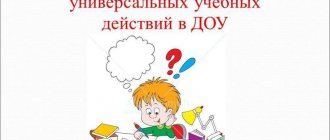Andrey Stepanov, communications specialist at GanttPRO, explained the importance of long-term planning and collected useful services that will help in effective project planning.
In the film Die Hard starring Bruce Willis, armed terrorists want to steal hundreds of millions of dollars in securities but fail due to failures in planning. In contrast, the main character of the TV series Prison Break, Michael Scofield, spends dozens of hours planning a complex task and manages to complete what he started, even though it seemed crazy. All of these are popular examples from popular culture where long-term planning influenced the success of a business.
Everything in life is much more complicated. Failures in planning can ruin even the most promising project and lead to loss of money.
I’ll tell you why long-term planning is important for IT projects and share proven tools that will help with planning.
Why is this important and what are the difficulties?
A long-term plan is a document that will guide you and your team, showing where you are now and what needs to be done to achieve your goals. But if you take on a long-term IT project without careful initial research and a reliable tool, nothing will work out.
First, conduct strategic planning and outline what you need to achieve, for example, in a year. And after that, take on long-term planning: formulate priorities and goals, assign resources and decide how you will solve problems.
Most long-term IT projects face a number of challenges:
Lack of clearly defined goals . Set goals from the beginning of planning; without them, the project can already be considered a failure.
Unrealistic deadlines . Don't try to guess task completion dates. Calculate all the deadlines and justify them to yourself and your team.
Lack of timely tracking of progress . Long-term projects have many participants and resources that require timely tracking - because if necessary, plans need to be quickly adjusted.
Big tasks . Break large tasks into several smaller ones so employees can easily track progress and enjoy step-by-step successes. After all, it is psychologically difficult to work on large tasks, the deadlines of which are now not tangible.
Varying levels of team awareness . All participants involved in the project should know the status of tasks and the project, changes in it, progress, etc. without unnecessary effort and difficulties.
Poor communication within projects . A report from the global project management organization Project Management Institute blames poor or no communication as the reason for the failure of about a third of projects in 2020. And when you consider that many IT teams work remotely, the scale of the problem becomes clear.
Lack of or improper risk management . There will always be risks and you need to come to terms with it. Therefore, it is important to be prepared for them and be able to react to them correctly.
Wrong tool selected . You need to carefully choose the tools that will help the project - with the right tools it is much easier to set up all the processes.
Which planning tool to choose
When choosing a tool, consider the following nuances:
- Clear visualization of important stages in an accessible form.
- Flexibility and easy customization to suit the conditions dictated by the project.
- Easy and convenient access to the plan by third parties.
Tools from several categories cope with such a variety of nuances: an online Gantt chart, more complex systems for organizing work processes, resource management systems and tools for creating strategic plans.
Gantt chart-based tools
GanttPRO [material written by a service representative. — approx. editors of Netology]
About the tool . The GanttPRO online Gantt chart allows you to plan both short-term sprints and long-term development projects. An intuitive interface helps new employees quickly get involved in working on the project, which will save them from missing deadlines.
Service capabilities:
- Comments, attachments, mentions and notifications for successful interaction - all in one window.
- Management of real team members and virtual resources. Virtual resources can be created in unlimited quantities.
- Cost and budget management. All resources have a cost and depend on their type: material, labor, or simply a fixed price. The budget is summed up from the cost of all tasks.
- Loading resources, their working calendars. It is easy to create a resource availability schedule even for several years in advance.
- Deadlines.
- Personal time tracking for tasks for each employee.
- Export to popular formats and access via link.
- Ability to switch to the task board using the Kanban principle.
- Ready-made templates for quickly launching an IT project. Save time on creating a plan.
Price . From $5.90 on Team plans per user per month, billed annually. From $15 on an individual plan per month, billed annually. Free 14-day trial with all features.
Language . Russian English.
Tom's Planner
About the tool . Another tool based on the Gantt chart with drag&drop simplicity. Tom's Planner allows you to quickly create tasks, track progress and statuses. It is possible to customize projects for yourself.
To make it easier to manage IT projects, the service offers:
- Team interaction without wasting time on training.
- Track your progress in a convenient way: in percentages, icons, blocks or separated by color.
- Detailed projects from hours to months. In a few clicks you can find out what the development was doing on a specific day at 14:05.
- Possibility to share the project by mail, printed version or using a link.
- Ready-made templates for a quick start - they are based on 530,000 charts that users have made in the service.
- Personalization of projects.
- The ability to put several tasks in one row on the timeline.
Price . From $9.95 per user per month, billed annually. Free 14-day trial with limited functionality.
Language . English.
Liquid Planner
About the service . Liquid Planner has a rather unusual approach that distinguishes it from other tools. The service helps you focus on priority tasks: it responds to changes in statuses and offers options for developing the most favorable scenarios and exiting unfavorable ones.
The tool has well-implemented resource management, which will keep you aware of the availability of your team members as well as the current tasks.
Liquid Planner has options for:
- Team interaction.
- Aligning resources and forecasting their load - the service will show you if you are at risk of missing the deadline.
- Instant access to progress, risks and budgets on all projects.
- To share the plan with people not involved in it.
- Create dynamic reports with advanced analytics.
Price . From $45 per user per month, billed annually. Free 14-day trial with available Professional Plan features.
Language . English.
Systems for organizing work processes
Monday
About the tool . Monday allows you to create a hierarchy of workflows, starting from the top levels and ending with the smallest tasks. You see all important tasks, the status of all assignments, resource loading and communicate effectively.
Mobile application is a bonus for remote teams.
In the service you can:
- Store all important information and have complete control over the progress of the project, regardless of its deadlines.
- Interact fully with teams.
- Quickly create projects and set up processes with ready-made templates, including for Agile projects.
- Evaluate the project from different angles: on the timeline, on the calendar, on the Kanban board.
- Manage deadlines.
- Integrate your projects with popular tools: Dropbox, Excel, Google Calendar, Slack, Trello, etc.
Price . From $17 per user per month, billed annually. Free trial with unlimited users.
Language . English.
ActiveCollab
About the tool e. ActiveCollab allows you to break large tasks into small ones with clearly defined deadlines so that the team can immediately take them to work.
Team members have access to all task details, including priorities. An obvious advantage of ActiveCollab is thoughtful team interaction with reminders and notifications.
The tool is available both in the cloud and can be installed on a server.
Managing a long-term project will be easier thanks to:
- Clear planning and organization of work. All current and upcoming tasks are available in a few clicks.
- Communication and interaction within projects.
- Track progress - you can set more detailed deadlines and see in advance possible options for completing the project.
- Deadline management.
- Time estimation.
- Cost estimation.
Price . From $6.25 per user per month, billed annually. Free trial period.
Language . English.
Paymoapp
About the tool . Paymoapp synchronizes processes and replaces many tools. You don't need to look for integrations or pay for additional subscriptions. The service will become a reliable source of project information for your entire company.
Paymoapp is suitable for freelancers working on IT projects.
The tool will allow you:
- Work with different types of task display: Gantt chart and Kanban board.
- Interact with your team through real-time comments.
- Keep track of time for tasks.
- Track progress.
- Make instant edits to tasks.
- Work with resources - you will know who is overloaded and to whom you can assign tasks.
- Create transparent reports with time spent and work done. There will be no disagreements between managers and team members.
- Create invoices in different languages.
Price . From $9.56 per user per month, billed annually. Free for freelancers with disabilities. Free 15-day trial.
Language . English.
Workfront
About the tool . With Workfront, a modern project management platform, managers, team leads and teams have all the tools they need to manage requests, plan and prioritize projects, manage processes, estimate budgets and create reports.
To organize all processes of an IT project there are options:
- Automate repetitive work processes. This is a fairly unique opportunity that sets the service apart from its competitors.
- Prioritization of tasks.
- Manage requests in one place - you can create automatic and custom forms to indicate the scope of the project.
- Resource management.
- Using ready-made templates.
- Combining all tasks into one list. The list is whatever your team wants: structured/unstructured, formal/informal.
- Real-time interactions. Workfront allows you to receive information only about work from thematic threads, statuses and feedback.
- Work with different project management methodologies. Relevant for long-term projects where flexibility is needed.
Price . On request.
Language . English.
Presentation “Organization of project activities in preschool educational institutions”
Alena Skaraeva
Presentation “Organization of project activities in preschool educational institutions”
«Organization of project activities in preschool educational institutions»
Goal: to develop the motivation of preschool teachers to use the project as a way to integrate educational activities with children and parents.
Tasks:
• Give a brief analysis of the theoretical foundations of the project .
• Systematize teachers' ideas about the correct organization of the project .
•
Slide 2.
I would like to begin my speech with a quote from the Russian teacher Konstantin Nikolaevich Ventzel:
“One must look at a child not as a student, but as a little “seeker of truth,” it is necessary to support and nourish in him the spirit of a restless search for truth, to cherish the awakened thirst for knowledge” K. N. Ventzel
These words fully express the essence of what we will talk about today.
Slide 3.
Today the state has set a task to prepare a completely new generation: active, inquisitive.
Modern pedagogical research shows that the main problem of preschool education is the loss of liveliness and attractiveness of the learning process. The number of preschoolers who do not want to go to school is increasing; Positive motivation for classes has decreased, and children’s academic performance is falling. Requirements that modern life dictates to us and which are laid down in the Law of the Russian Federation “On Education”
and the Federal State Educational Standard, can be implemented only under one condition - to radically change
the organization of the pedagogical process in preschool educational institutions by choosing the most effective means of training and education.
In this regard, teachers of preschool institutions strive to find new, innovative, most effective ways and means of solving problems.
Today, one of the most vibrant, developing, interesting, significant methods for both adults and preschool children is project activity .
Slide 4.
Project activity is the type of pedagogical work that will be in demand in connection with the implementation of federal state standards (FSES)
into the practice of preschool educational institutions.
The feasibility of using project activities in preschool educational institutions :
Slide 5.
What is this project ? A project , translated from Greek, is a path of research; it is a set of actions organized The project creates something that does not yet exist; it always requires a different quality or shows the way to obtain it.
project method is a set of educational and cognitive techniques that allow solving a particular problem as a result of independent actions of students, with the obligatory presentation of these results .
As a result, project activities make it possible to educate “ doer ”
, and not
a “performer
,” to develop strong-willed personality traits and partnership interaction skills.
Slide 6.
The main goal of the project method in preschool educational institutions is the development of the free creative personality of the child.
Development objectives:
1. ensuring the psychological well-being and health of children;
2. development of cognitive abilities;
3. development of creative imagination and thinking;
4. development of communication skills.
The teacher gives some task to the children, feasible for their age, and teaches how to solve it and how to present the result of the solution.
Slide 7.
Project activity consists of the joint work of the teacher, parents and children to study a certain issue.
Children - active participation in project activities , exhibitions, holidays, presentations , socially useful work, and the creation of mini-museums.
Parents – surveys, parent meetings, consultations;
participation in project activities .
Teachers - teacher councils, round tables, consultations, workshops.
Social partners - the internal level of organizing joint exhibitions , conversations, lessons of kindness, excursions included in preschool educational institutions projects .
Slide 8.
In the practice of modern preschool institutions, there is the following typology of projects :
By the nature of the content and information content:
Mono-projects are one educational area.
Integrative – two or more educational areas.
According to the role of the child in the project :
Customer, expert, performer, participant from the inception of the idea to the result.
By the nature of contacts:
Carried out within one age group, in contact with another age group, within a preschool educational institution, in contact with family, cultural institutions, public organizations (open project )
.
By number of participants:
individual -
performed autonomously, designed to enrich the child’s cultural experience; with its help, the ability to overcome obstacles in solving a problem is monitored (composing and illustrating a fairy tale)
.
group-
carried out by a group of participants (from 3 to 10-12 people)
.
Front -
performed by the whole team.
By duration:
Short-term (one or more lessons from 1 to 4 weeks)
—
aimed at solving a small problem.
average duration -
designed to solve a problem within several days, weeks (preparing for a holiday, traveling; writing and staging a fairy tale)
.
Long-term (from one to several months)
—
solve a major problem that requires effort and sufficient time to overcome.
According to the dominant principle:
There are several types of projects in preschool educational institutions according to the Federal State Educational Standard , namely:
Creative look. (With 2 youngest, age 3-5 years)
These are special tasks, upon completion of which
a children's celebration dedicated to a particular topic is organized.
Research view. (Senior age from 5 years)
Kids conduct a variety of safe experiments. They compile the results obtained into wall newspapers or albums and organize exhibitions.
Game view. (With 2 youngest, age 3-4 years)
These are
projects based on creative play.
Kids take on the role of cartoon or fairy tale characters and look for ways to solve problems. Information view. (From the middle group 4-5 years old)
The challenge is to find relevant information. Children analyze data based on their own beliefs or social beliefs.
Slide 9.
Where to start working on a project and how to interest children? Planning project activities begins with questions:
the project for ?”
- “For what purpose is it being carried out?”
— “What will be the product of project activity ?”
— “In what form will the product be presented ?”
Slide 10.
Let's look at the stages of project :
Stage 1 – organizational
Stage 2 – work planning
Stage 3 – project
Stage 4 – presentation of the project
Slide 11.
At stage 1, the teacher formulates the problem (goal)
Based on the studied problems of children, it helps the child choose the most relevant task for him for a certain period of time.
Introduces into a game (story)
situation and motivates.
of the project is determined .
Any project is focused on solving a specific problem; when developing it, it is useful to initially express your vision of the proposed actions.
Slide 12.
There are several ways to develop projects .
One of the effective forms of developing information and research projects is the “three questions”
. The essence of this model is that the teacher asks the children three questions: What do we know? • What do we want to know? • How will we know about this?
The teacher organizes a general discussion so that the children find out what they already know about a certain subject or phenomenon. Then the teacher asks the question: “What do we want to know about?”
Children's answers determine the tasks and directions of cognitive
activity . When all the children have spoken, the teacher asks: “How can we find answers to our questions?”
.
Slide 13.
Let's take a closer look at this model using the example the Berries project
What do we know? Berries come in different colors, jam is made from berries, berries are poisonous and edible.
What do we want to know? Which berry is the largest? What can we cook from berries? Where do the berries grow? How can you quickly pick berries?
How to find out about this? Ask grandma. Watch on TV. Read in the encyclopedia. Look on the Internet.
What we can plan based on the answers received: invite grandma to tell her how to make jam; you can make a mini-book “Jam Recipes from Grandmothers”
;
hold a fashion show for girls “Clothes with berries”
accompanied by songs about berries;
make a collage “Black and red berries”
;
come up with (draw, build)
a device for picking berries;
organize a role-playing game “Into the forest for berries”
;
hold a photo exhibition “Country Berries”
.
Slide 14.
• At a younger age, the topic of the project is suggested by adults .
• In the middle group, the project is initiated by both adults and children. If the topic of the project is initiated by an adult , then at the beginning the teachers select motivation appropriate for the age of the children (this can be illustrations, books, objects on the topic, stories, surprise moments).
• At an older age, the topic of the project is initiated by the children , and the teacher conducts a survey (“What topic for discussion do you propose?”, “Who else is interested in the topic proposed by Lena?” “Which topic did the majority of children choose?”) - children are given the right to decide independently The decision is in choosing a project .
Slide 15.
Stage 2. Work planning.
— who to turn to for help;
- what sources can you find information in?
- what items to use;
- what objects to learn to work with to achieve the goal;
— drawing up a plan for moving towards the goal (maintaining the interest of children and parents)
;
— discussion of the plan with families at a parent meeting;
— consultation with preschool education specialists;
- drawing up a plan - a scheme for carrying out the project (together with children and parents)
;
— collection of information and materials;
Slide 16.
Stage 3. Project implementation .
Practical assistance (if necessary)
.
Directs and controls the implementation of the project .
Collects accumulated material. — Classes, games, observations, trips (events of the main part of the project ,
- homework for parents and children;
- independent creative work of children and parents (search for materials, information, making crafts, drawings, albums, etc.)
Children explore, experiment, search, create. To activate children's thinking, solving problem situations and puzzles. It is necessary to create a situation where the child must learn something on his own, guess, try, invent something. The environment around the child should be, as it were, unfinished, unfinished. A special role in this case is played by corners for cognitive and practical activities .
Slide 17.
Project implementation methods .
Practical - creating a developmental environment; excursions, observations; designing corners in groups for the cognitive development of children.
Verbal – conversations, observations; reading thin literature, memorizing poems; didactic, role-playing, outdoor games.
Visual – exhibitions, competitions; collection of photographic materials; viewing illustrations; familiarization with artistic images of art; personal example of adults.
Slide 18.
The final stage of work on the project is the presentation of the project .
The presentation can take various forms depending on the age of the children and the topic of the project :
these are holidays, activities, leisure, compiling a book or album together with children;
- summing up (speech at teachers' council, parents' meeting; summarizing work experience).
Slide 19.
Conclusion:
Thus, during the implementation of the project , each child develops a certain position on a specific issue; children get the opportunity to reveal their creative streak and show everyone their individuality. All this has an extremely beneficial effect on the development of the child’s personality and contributes to the formation of normal self-esteem. Simply put, projects ideally prepare preschoolers for their later years at school.