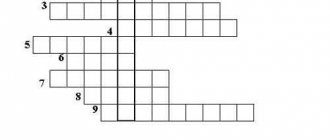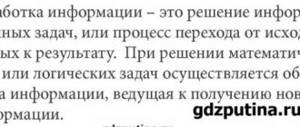Calendar-thematic plan for Computer Science, grade 7
CALENDAR AND THEMATIC PLANNING
Computer Science and ICT. 7th grade - Federal State Educational Standard.
Based on the author's program by Bosova L.L.
Textbook: Bosova L.L. Computer science: textbook for grade 7 / L.L. Bosova, A.Yu. Bosova. – 5th ed. – M.: BINOM. Knowledge Laboratory, 2016. – 224 p. : ill.
2017-18 academic year 1 hour per week, 34 hours per year
Teacher: Medvedeva T.A.
| № | deadlines | Lesson topic | Textbook |
| Plan | Fact | ||
| Ch. 1. | Information and ways of presenting it - 9 hours. | ||
| 4.09-10.09 | Goals of studying the course in computer science and ICT. Safety precautions and workplace organization. | Introduction, p. 3-5, TB-s.6 | |
| 11.09-17.09 | Information and its properties. | § 1. 1, c. 1-9, p. 11-12 | |
| 18.09-24.09 | Information processes. Data processing | § 1.2, p. 11-17, in. 3-6, p.22, z.8 - in writing | |
| 25.09-01.10 | Information processes. Storage and transmission of information | § 1.2, p. 17-21, c. 9-11, p.22 | |
| 02.10-08.10 | The World Wide Web. P/R No. 1 “Searching for information on the Internet” | § 1.3, v.6-10, p. 21-22, 10-written in a notebook, *12, p. 22 | |
| 09.10-15.10 | Presentation of information | § 1.4, c. 2-10, p. 35-36 | |
| 16.10-22.10 | Binary coding. Discrete form of information representation | § 1.5, c. 2-10, p. 44, v.11, p.44 – in writing in a notebook, | |
| 23.10-28.10 | Measuring information. P/R No. 2 “Problem solving” | § 1.6, task 5, 7, 10, p. 49-50 – in the notebook, *9, 11-15, p. 50 | |
| 07.11-13.11 | Generalization and systematization of the basic concepts of the topic “Information and methods of its presentation.” Test work No. 1 | § 1.1-1.6, test- p.51-55 | |
| Ch. 2 | Computer | ter as a universal device for work | with information – 7 hours. |
| 14.11-20.11 | Basic computer components and their functions | § 2.1, c. 2-10 (orally), v.14, p. 62-written in a notebook, *13, 15 | |
| 21.11-27.11 | Personal Computer. | § 2.2, c. 2-5, *6 s. 68, rear. 7-8, p. 68 – in writing, *9, p. 69 - in writing | |
| 28.11-04.12 | Computer software | § 2.3, p. 70-74, v.1-8, p. 79 (oral) | |
| 05.12-11.12 | Programming systems and application software. | § 2.3, c. 9-18, p. 79-80, | |
| 12.12-18.12 | Files and file structures. P/R No. 3 “Working with file system objects” | § 2.4, c. 12-17, p. 89 | |
| 19.12-25.12 | User interface. P/R No. 4 “Customizing the user interface” | § 2.5 c. 2-12, p. 99-100 | |
| 26.12-28.12 11.01-14.01 | Generalization. Test work No. 2 | § 2.1-2.5, test – p. 101-105 | |
| Chapter 3. | Processing of graphic information – 4 hours. | ||
| 15.01-21.01 | Formation of an image on the monitor screen. P/R No. 5 “Processing and creation of raster images” (task 3.1-3.2) | § 3.1, v.2-8, p. 111(u), *9-11, p. 111-in notebook With. 133-134 | |
| 22.01-28.01 | Computer graphics. P/R No. 5 “Processing and creation of raster images” (assignment 3.3-3.5) | § 3.2, v.2-4, 6-9 p. 121-12, c. 13, p. 122 (u), rear. 5, p. 121 – in the notebook, With. 134-135 | |
| 29.01-04.02 | Creation of graphic images. P/R No. 5 “Processing and creation of raster images” (request 3.6-3.9) | § 3.3, v.6-9, p. 132 (y), *11-13, p. 122 – in the notebook With. 136-137 | |
| 05.02-11.02 | Generalization and systematization of the basic concepts of the topic “Processing of graphic information”. Test work No. 3, P/R No. 5 “Processing and creation of raster images” (assignment 3.12) | Test p. 140-142 With. 139 | |
| Chapter 4. | Processing of text information – 9 hours. | ||
| 12.02-18.02 | Text documents and technology for their creation | § 4.1, c. 2-7, p. 149 (y) | |
| 19.02-25.02 | Creating text documents on a computer. P/R No. 6 “Creation of text documents” (assignment 4.1-4.9) | § 4.2, c. 2-7, 9-12s. 158-159 (y), *8, p. 159 With. 185 - 189 | |
| 26.02-04.03 | Text formatting. P/R No. 6 “Creation of text documents” (assignment 4.10-4.13) | § 4.3, p. 159-163, c. 2-4, p. 167 (y), p. 189 - 191 | |
| 05.03-11.03 | Style formatting. P/R No. 6 “Creation of text documents” (assignment 4.14-4.16) | § 4.3, p. 163-166, c. 5-6, 8-10, p. 167 (u), back 7, p. 167 – build a graph in your notebook p. 191 - 194 | |
| 12.03-18.03 | Visualization of information in text documents. P/R No. 6 “Creation of text documents” (assignment 4.17-4.20) | § 4.4, c. 2-9, p. 173 (y) With. 194- 196 | |
| 19.03-24.03 | Text recognition and computer translation tools. | § 4.5, c. 2-6, p. 177 (u), *rear. 7, p. 167 | |
| 02.04-08.04 | Estimation of quantitative parameters of a text document. P/R No. 7 “Problem solving” | § 4.6, c. 2-4, p. 183-184 (y), rear. 5, p. 184 – in the notebook, * 6-10, p. 184 – written in a notebook | |
| 09.04-15.04 | Preparation of the abstract “History of the development of computer technology. P/R No. 8 Final work | With. 196- 198 | |
| 16.04-22.04 | Generalization and systematization of the basic concepts of the topic “Text Information Processing”. Test work No. 3 | § 4.1 — 4.6, Test, p. 199 - 203 | |
| Chapter 5. Multimedia – 4 hours. | |||
| 23.04-29.04 | Multimedia technology | § 5.1 v.2-6, p. 209 (u), *7-8, p. 209 – in the notebook, | |
| 30.04-07.05 | Computer presentations. P/R No. 9 Development of presentation (task 5.1) | § 5.2, c. 2-9, p. 213 (y) With. 214 - 217 | |
| 08.05-14.05 | Creating a multimedia presentation. P/R No. 9 Development of presentation (task 5.2) | § 5.2 With. 217 | |
| 15.05-21.05 | Generalization and systematization of the basic concepts of the topic “multimedia”. Protecting your presentations | ||
| Final repetition – 1 hour | |||
| 22.05-31.05 | Basic concepts of the course. Final K/R | Final test for the 7th grade course. |
Calendar-thematic plan for computer science for grade 5 for Bosova’s textbook
Calendar-thematic plan in computer science for grade 5 for the textbook by Bosova L.L.
Explanatory note The work program in computer science for grade 5 is compiled on the basis of the Federal component of the state standard, an approximate program of basic general education in computer science, taking into account the author's program in computer science \ L. Bosova M.: BINOM 2005. Program goals: • formation of general educational skills and abilities based on the tools and methods of computer science and ICT, including mastering the ability to work with various types of information, independently plan and carry out individual and collective information activities, present and evaluate its results; • propaedeutic study of the concepts of the main course of school computer science, ensuring the targeted formation of general educational concepts, such as “object”, “system”, “model”, “algorithm”, etc.; • fostering a responsible and selective attitude to information; development of cognitive, intellectual and creative abilities of students. Program objectives: • show students the role of information and information processes in their lives and in the world around them; • organize work in virtual laboratories aimed at mastering primary research skills, gaining experience in decision-making and managing objects using algorithms compiled for them; • organize a computer workshop focused on: developing skills in using information and communication technologies to collect, store, transform and transmit various types of information (working with text and graphics in the environment of appropriate editors); mastering ways and methods of mastering new tools; formation of skills and abilities of independent work; the desire to use the acquired knowledge in the process of learning other subjects and in life; • create conditions for mastering the basics of productive interaction and cooperation with peers and adults: the ability to correctly, clearly and unambiguously formulate a thought in a form understandable to the interlocutor; the ability to speak in front of an audience, presenting the results of their work using ICT tools. Educational and thematic plan 1. Information around us. (16 hours) 2. Computer for beginners. (18 hours) As a result of training in computer science, students must: know/understand: • - the subject of computer science and the main areas of human activity related to its application; • — types of information and its properties; • — the principle of discrete (digital) information representation; • — translation of information from one sign system to another (from text to table, from audiovisual series to text); • - name and functional purpose, main characteristics of PC devices; • — history of the development of computer technology; • — purpose, composition and loading of the operating system; • — operating shell; • — give examples of information media; • — an idea of how information is encoded; • — computer devices that model the main components of human information functions; • — computer software and hardware; • — launch the program from the Start menu; • — purpose of the main elements of the graphic editor window; • — techniques for creating and editing images; • — the main elements of the text; • — techniques for editing and formatting text; • — spell check; • — technology for inserting various objects; • - about the requirements for organizing a computer workplace, comply with safety and hygiene requirements when working with ICT tools • - the rule for creating animation, be able to: • - give examples of the transfer, storage and processing of information in human activity, wildlife, society and technology; • — classify information by type; • — reveal the properties of information using examples; • - present the principles of information coding; • — encode and decode the simplest message; • — turn on, turn off and restart the computer, work with the keyboard and mouse; • — enter information into the computer using the keyboard and mouse; • — comply with safety regulations; • — distinguish between input and output devices; • — write/read information from any media; • — work with windows in the Windows operating system and operating shell; • — work with windows in an operating system with a graphical interface (move, resize, minimize, maximize, close, open); • — resize and move windows, respond to dialog boxes; • - use a text editor for typing, editing and formatting simple texts; • - use a simple graphic editor to create and edit drawings; • — work with files (create, copy, rename, search); • - create, edit and generate a document using different types of fonts and including a drawing and a table; • — highlight text elements; • — check spelling in a document; • — perform calculations using the Calculator application; • - distinguish between types of information according to the way it is perceived by a person, according to the forms of presentation on material media; • - give simple life examples of the transmission, storage and processing of information in human activity, in wildlife, technology; • — create simple animations. CRITERIA AND NORMS OF ASSESSMENT Criterion for assessing an oral answer A: the answer is complete and correct based on the studied theories; the material is presented in a certain logical sequence, in literary language: the answer is independent. A: the answer is complete and correct based on the theories studied; the material is presented in a certain logical sequence, while two or three minor errors were made, corrected at the request of the teacher. A: the answer is complete, but a significant mistake was made, or incomplete, incoherent. A: when answering, it was discovered that the student did not understand the main content of the educational material or significant errors were made that the student was unable to correct with the teacher’s leading questions. A: no response. Evaluation criterion for practical task O: 1) the work is completed completely and correctly; the correct conclusions are drawn; 2) the work was completed according to plan, taking into account safety precautions. A: the work was completed correctly, taking into account 2-3 minor errors corrected independently at the request of the teacher. A: The work was completed at least half correctly or a significant error was made. A: two (or more) significant errors were made during the work, which the student cannot correct even at the request of the teacher. A: The work has not been completed. Thematic control is carried out upon completion of a large block (topic). It allows you to assess the knowledge and skills of students acquired over a fairly long period of work. Computer testing is carried out as thematic control. Before organizing the first test, a more detailed introduction to the test tasks and assessment system is provided, and detailed instructions for their implementation are given. Criteria for assessing test tasks: • 1 point is awarded for each correct answer; • for each incorrect answer a penalty of 1 point is awarded; • for a question left unanswered (missed question), nothing is awarded. This approach allows us to achieve a thoughtful attitude towards testing, allows us to develop in schoolchildren the skills of self-esteem and a responsible attitude towards their own choices. The test is graded according to the following generally accepted principles: • 50-70% - “3”; • 71-85% – “4”; • 86-100% - “5”. TRAINING TOOLS USED Educational and methodological set: 1. Bosova L.L.
Computer Science: Textbook for 5th grade. – M.: BINOM. Knowledge Laboratory, 2005-2007. 2. Bosova L.L. Computer science: workbook for 5th grade. – M.: BINOM. Knowledge Laboratory, 2005-2009. 3. Bosova L.L., Bosova A.Yu. Computer Science and ICT. Grades 5-7: methodological manual. – M.: BINOM. Laboratory of Knowledge, 2009. 4. Bosova L.L., Bosova A.Yu., Kolomenskaya Yu.G. Interesting computer science problems. – M.: BINOM. Knowledge Laboratory, 2006. 5. Bosova L.L. Processing of text information. Didactic materials. - M.: BINOM. Knowledge Laboratory, 2007. Digital educational resources: 1. Bosova L.L. A set of digital educational resources “Informatics 5-7”. – M.: BINOM. Knowledge Laboratory, 2009. 2. Unified collection of digital educational resources https://school-collection.edu.ru. Lesson planning
1. Information around us. Safety precautions and workplace organization. 2. Actions with information. Data storage. 3. Storage media. 4. Transfer of information. 5. In the world of codes. 6. Methods of encoding information. 7. Coordinate method. 8. Text information. 9. Tables. 10. Visual forms of information presentation. 11. Information processing. 12. Changing the form of information presentation. 13. Search for information. 14. Coding as changing the form of information presentation. 15. Obtaining new information. 16. Test No. 1 on the topic “Information around us.” 17. How a computer works. Safety precautions and workplace organization. 18. Entering information into computer memory. Key groups. input devices. Practical work No. 1 “Getting to know the keyboard” 19. Programs and files. Practical work No. 2 “Mastering the mouse.” 20.Desk. Practical work No. 3 “Launch programs. Basic elements of the program window." 21. Control your computer using the mouse. Practical work No. 4 “Control the computer using the menu.” 22. Main menu. Launching programs. Control your computer using the menu. Practical work No. 5 “We perform calculations using the Calculator program.” 23. The computer is the main tool for preparing texts. Practical work No. 6 “Entering text.” 24. Text editor. Practical work No. 7 “Editing text.” 25. Text editor. Practical work No. 8 “Working with text fragments.” 26. Text editor. Practical work No. 9 “Formatting text.” 27. Computer graphics. Practical work No. 10 “Getting acquainted with the tools of the graphic editor.” 28. Computer graphics. Practical work No. 11 “Let’s start drawing.” 29. Graphic editor Paint. Practical work No. 12 “Creating combined documents.” 30. Graphic editor Paint. Practical work No. 13 “Working with graphic fragments.” 31. Creating moving images. Practical work No. 14 “Animation”. 32. Creating moving images. Practical work No. 15 “Animation on a free topic.” 33. Test No. 2 on the topic “Computer for beginners.” 34. Summing up. Total: 34 hours Theory: 19 hours Practice: 15 hours
PACKAGE OF TESTS IN INFORMATION SCIENCE FOR 5TH CLASS
Test work No. 1 on the topic “Information around us” Option 1 1. Define information. Provide examples of information. 2. List the types of information according to the form of presentation. 3. Determine the type of information: a) The Tale of Tsar Saltan by A. S. Pushkin, b) I. Repin’s painting “Barge Haulers on the Volga”, 4. List the actions with information (information processes). 5. Select information processes (actions with information) from the list: a) talking on the phone b) writing to a friend 6. What ancient media do you know? Give examples. 7. Construct a diagram of the information transfer process? 8. Determine the source and receiver of information: a) grandmother reads a letter, b) Ivanova explains new material on history, c) Masha watches TV. 9. What can be called a code? 10. Knowing that each letter of the source text is replaced by the third letter after it in the Russian language alphabet, which is considered to be written in a circle, decode the following message: zhutsёg ll, g rgmzhiyya – dzuzel 2 option 1. Define information. Provide examples of information. 2. List the types of information according to the form of presentation. 3. Determine the type of information: a) photograph of grandmother, b) movie “Children of Captain Grant”, 4. List the actions with information (information processes). 5. Select information processes (actions with information) from the list: a) taking a test b) solving a crossword puzzle 6. What modern media do you know? Give examples. 7. Construct a diagram of the information transfer process? 8. Determine the source and receiver of information: a) Petya is reading the book “Fairy Tales of the Peoples of the World”, b) the boy wakes up from the alarm, c) the head teacher L. S. Oleinik is posting the lesson schedule for tomorrow 9. What can be called coding? 10. Knowing that each letter of the source text is replaced by the third letter after it in the alphabet of the Russian language, which is considered to be written in a circle, decode the following message: fhguyum zhutso otsyyz rseyush zhetsh Test work No. 2 on the topic “Computer for beginners” Option 1 1. Software software is... 2. Select from the list the minimum basic set of devices for computer operation: a) printer b) monitor c) mouse e) keyboard f) scanner g) speakers h) microphone i) system unit 3. A device for quickly reading information... a) scanner b) printer c) processor e) monitor 4. Which icon provides access to various computer devices and to all information stored on the computer? a) Recycle Bin b) My Documents c) My Computer e) Network Neighborhood 5. Documents that do not need to be stored in the computer’s memory are placed by the operating system... a) in the Recycle Bin b) in the My Documents folder c) in Network Neighborhood e) in My computer 6. How to switch to the Latin alphabet from Russian or vice versa? a) Alt+Shift b) Ctrl+Alt c) Ctrl + Delete e) Shift + Enter 7. Keys F1 – F 12 belong to... a) functional b) character c) special e) additional keys Option 2 1. Operating system – this is... 2. Select from the list the computer input devices: a) scanner b) printer c) microphone e) mouse f) keyboard g) speakers h) headphones i) monitor 3. For calculations, processing information and controlling the operation of a computer, it is intended... a) hard drive b) processor c) keyboard e) scanner 4. Device for outputting information to paper: a) scanner b) printer c) processor e) monitor 5. Using this icon you can quickly find created documents and drawings a) Recycle Bin b) My documents c) Network environment e) My computer 6. You can erase the character to the right of the cursor using the key... a) Shift b) Delete c) Back space e) Enter 7. The cursor keys are... a) functional b) symbolic c) special e) additional keys
We recommend watching:
What is streaming data technology? Using cloud data storage in the educational space. Octal transition. Summary of a computer science lesson on the topic “Branching Algorithms”, grade 10
Similar articles:
Assessing student achievements in computer science lessons
Summary of an open lesson on computer science in 9th grade
Summary of a computer science lesson in 8th grade
Summary of a computer science lesson in 3rd grade
Summary of a computer science lesson in 2nd grade
Work program in computer science; 5-6 grades (Federal State Educational Standard), educational and educational complex Bosova L.L.
This working curriculum is compiled on the basis of the Federal State Educational Standard of Basic School, the Model Program of Basic General Education in Computer Science and ICT, the author’s program of Bosova L.L. - M.: BINOM. Knowledge Laboratory, 2010, approved by the Ministry of Education and Science of the Russian Federation for study in educational institutions. The propaedeutic course by L.L. Bosova was chosen because it allows schoolchildren to develop ideas about human information activity and information ethics as the foundations of the modern information society and to move on to working with standard computer science textbooks in high school. Teaching is conducted at RVG.
The study of computer science and ICT in grades 5–6 is aimed at achieving the following goals:
- the formation of general educational skills and abilities based on the tools and methods of computer science and ICT, including mastering the ability to work with various types of information, independently plan and carry out individual and collective information activities, present and evaluate its results;
- propaedeutic (preliminary, introductory, introductory) study of the concepts of the main course of school computer science, ensuring the targeted formation of general educational concepts, such as “object”, “system”, “model”, “algorithm”, etc.;
- fostering a responsible and selective attitude to information; development of cognitive, intellectual and creative abilities of students.
To achieve a set of goals in the process of studying computer science and ICT in grade 5, it is necessary to solve the following tasks:
- show students the role of information and information processes in their lives and in the world around them;
- organize work in virtual laboratories aimed at mastering primary research skills, gaining experience in decision-making and managing objects using algorithms compiled for them;
- organize a computer workshop focused on: developing skills in using information and communication technologies to collect, store, transform and transmit various types of information (working with text and graphics in the environment of appropriate editors); mastering ways and methods of mastering new tools; formation of skills and abilities of independent work; the desire to use the acquired knowledge in the process of learning other subjects and in life;
- create conditions for mastering the basics of productive interaction and cooperation with peers and adults: the ability to correctly, clearly and unambiguously formulate a thought in a form understandable to the interlocutor; the ability to speak in front of an audience, presenting the results of their work using ICT tools;
In 6th grade you need to solve the following problems:
- include in the educational process content aimed at developing in students basic general educational skills of an information and logical nature: analysis of objects and situations; synthesis as composing a whole from parts and independently completing the missing components; selection of bases and criteria for comparison, seriation, classification of objects; synthesis and comparison of data; summing up the concept, deriving consequences; establishing cause-and-effect relationships; building logical chains of reasoning, etc.;
- create conditions for mastering basic universal skills of an information nature: setting and formulating a problem; search and selection of necessary information, application of information retrieval methods; structuring and visualization of information; choosing the most effective ways to solve problems depending on specific conditions; independent creation of activity algorithms when solving problems of a creative and search nature;
- show the role of information and communication technologies in human information activities;
- expand the range of skills in using information and communication technologies to collect, store, transform and transmit various types of information (working with text and graphics in the environment of appropriate editors); create conditions for mastering ways and methods of mastering new tools, developing skills and abilities for independent work; to cultivate the desire to use the acquired knowledge in the process of learning other subjects and in life;
- organize activities aimed at mastering primary research skills, gaining experience in decision-making and managing objects using algorithms compiled for them;
- create conditions for mastering the basics of productive interaction and cooperation with peers and adults: the ability to correctly, clearly and unambiguously formulate a thought in a form understandable to the interlocutor; the ability to speak in front of an audience, presenting the results of their work using ICT tools.
Full text of the material Work program in computer science;
5-6 grades (Federal State Educational Standard), educational and educational complex Bosova L.L. see the downloadable file . The page contains a fragment.
| Author: Ignatov Mikhail Sergeevich → xxx2024 11/07/2014 1 26197 7475 | Comment |
Thank you for your mark. If you want your name to be known to the author, log in to the site as a user and click Thank you again. Your name will appear on this page.
Login | Registration
Have an opinion? Leave a comment