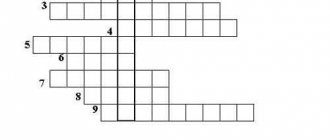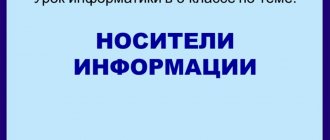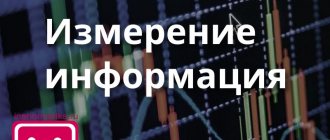Lesson summary “Information storage”
Lesson summary “STORING INFORMATION.”
| Author: computer science teacher, II qualification category. in Municipal Educational Institution Secondary School No. 42 in the city of Bratsk, Irkutsk Region. e-mail: *****@***ru |
Goals:
1. update knowledge on the topic “Decoding information”;
2. talk about information storage;
3. get acquainted with various media;
4. develop students’ interest in the subject, cultivate dedication and hard work.
Lesson type:
1 hour – learning new material.
Means of education:
presentation “Information storage”, textbook, R. T. – 3rd grade
Lesson structure, methods and time spent
| Lesson steps | Contents of the stage | Lesson time |
| Organization | Preparing students for the lesson, checking those present. | 0 — 3 |
| Motivation | Explanation of the topic, purpose, lesson plan | 4 — 5 |
| Updating knowledge | 1. Why do people decode information? 2. Come up with and tell a short story about how Kolya encoded a letter to his friend using a code table. 3. Tell us about the Caesar cipher. 4. Come up with your own method of encoding and decoding. Use this method to encode the message in your workbook: “I understand what encoding is.” | 6 — 10 |
| Formation of new concepts, comparative characteristics | Plan for presenting new material - viewing the presentation “Information Storage” | 11 — 20 |
| Consolidation of acquired knowledge | Completing tasks in the textbook and RT. Answers to the teacher's questions. Practical work with a mouse on a PC. | 21 — 35 |
| Summing up the lesson. Homework assignment | Test questions on new material. §11, questions | 36 — 40 |
A person’s memory stores information about everything he saw, heard, felt or experienced. People store information on different media and create libraries and media libraries to store information. What is this all for? Storing information is one of the actions with information necessary, first of all, to ensure human life and safety.
Let's turn to history.
A long time ago, man did not know how to make fire and use it. When forest fires started during the summer drought, people took notice of the fire and realized that fire is hot! If you move further away, it’s warm and pleasant. People have retained in their memory information about the properties of fire and how fire can be used and what to be wary of. People began to warm themselves by the fire, cook food on the fire, heat and illuminate their home with fire, but always tried to ensure their safety. Only thanks to a person’s ability to store information in his memory for a long time can he be taught to read, write and count.
If a person did not have memory, he would not be able to find his house after a walk, his things in the house, or prepare food.
He wouldn't know the names of his parents and friends and much, much more. Information that is stored in the memory of an individual is not available to other people.
If what a person knows, he expresses in some way: the sounds of oral speech, writing or drawing, other people can use the information.
The information presented on the medium is no longer “connected” with the memory of an individual, specific person. The information stored, that is, presented on a medium, can be used by anyone.
It is important that the information presented on the medium can be stored and transferred to other people.
Both to those who are far away and to those who will live after us. Information presented on a medium in pictures, numbers or text can be stored for a long time and transmitted over long distances.
Every home has a photo album in which photographs of family and friends are stored.
Texts and drawings are stored in notebooks, books, magazines, and diaries. A journal, notebook, diary or book can be said to be a repository of encoded information. Books are designed for long-term storage of information.
Books are kept in libraries.
A library usually contains many books. Libraries can be home and school, city and district, children's and technical. A library is a repository of books, that is, a repository of encoded information.
Nowadays, people have learned to store not only texts and drawings.
Methods have emerged for encoding and storing audio and video information. There already exist books, textbooks, reference books, and encyclopedias that are not made of paper, but, for example, in the form of magnetic and laser disks. Discs are stored not in the library, but in the media library. A media library is a repository of electronic books, reference books, encyclopedias, computer games, and educational programs.
The computer also stores information in its memory. Sounds, images, texts, numbers, and videos can be encoded and stored in computer memory in the form of digital data. While the computer is running, information is stored in its internal memory. Before turning off the computer, you should save the information on disks (in external memory), otherwise it will be lost.
The main thing that we must understand and remember
1. Storing information is one of the actions with information. 2. A person stores information in his memory to ensure his life and safety. A person's memory ensures his ability to learn and work. 3. Books are designed for long-term storage of information. 4. A computer is a very convenient tool for storing encoded information. 5. Sounds, images, texts, numbers, and videos can be encoded and stored in computer memory.
Know
1. Why is it necessary to remember and store information? 2. On what media can information be stored? 3. In what form is information stored in books? What about in the computer's memory? 4. How does a library differ from a media library? 5. How do you think it is more convenient for a person to store information - in his memory or in the computer’s memory?
This is interesting
In the USA, a computer has been created that can be carried in your pocket. The monitor (liquid crystal) is placed on the user's back, so that the image is seen only by those around him, but not by the computer owner himself. He can change the pictures and inscriptions on his T-shirt or jacket at will. You can also display cartoons on the back.
Additionally
As a demonstration material, you can use the presentation “Information Storage” using a multimedia projector. The presentation was created in the MS Power Point application program.
Lesson summary “Actions with information” in computer science for grade 5
Open your notebooks, let's write down a new topic: “Actions with information”Information and actions with it play a very important role in the life of every person. Let's look into history.
The word “history” translated from Greek means “a story about the past.” From the past, in this case, we are interested in two questions: what actions did ancient people take with information, and how did we know about it.
For example, how did we know that ancient people were able to convey messages (information) to each other using the sounds of their voices, signs, gestures and other means? They conveyed information to other people about the availability of food, water, danger, where to hide from the cold or wild animals, and about their feelings.
We know about this because people left (kept) information about themselves in the form of images, texts, signs on the stone walls of caves, clay tablets, walls of houses, palaces and temples, household items and household items. For example, on dishes, jugs, coins, jewelry and other items that have survived to this day. All this can be found and read. In historical books, reference books, encyclopedias.
You can go to a museum and see with your own eyes things made by the hands of ancient man.
For the purpose of storing and transmitting Information, people represented objects and natural phenomena using simple drawings:
These markings tell us that people may have observed the weather and used these drawings to store information about their observations.
They described their lives, depicting people, their condition, properties, actions:
Man and woman.
Such images were used in ancient times to store and transmit information by people who did not know letters. Each picture represented a whole word.
The world around us is a world of information. From what sources do we get information? Information is brought to us by other people, all kinds of objects and phenomena.
When you listen to a teacher explain, read a book, study a subway map, watch a movie, visit museums and exhibitions, you receive information. A person tries to remember important information for himself, and if he does not rely on his memory, then he writes it down, for example, in a notebook.
People think about the information they receive, draw certain conclusions, in other words, process the information. Finding the right word in a dictionary, translating text from a foreign language into Russian, filling out a nature calendar, coloring contour maps, inserting missing letters in a Russian language exercise - all these are examples of information processing.
Man's need to express and convey the information he has led to the emergence of speech, writing, visual and musical arts.
A person constantly performs actions related to receiving and transmitting, storing and processing information.
Reading a newspaper, memorizing a rule or poem, solving a mathematical problem, taking a photograph are human actions with information.
But cooking dinner is an action with food. But in order to prepare a dish, you need to have information about how it is done. Only then will it turn out tasty and healthy.
A person can carry out correct actions if he has information about how to do it. In childhood, people learn to walk and talk, draw, write and read, eat and cook food, make the bed and wash dishes, do morning exercises and brush their teeth, and perform many other actions. How all this is done is explained and shown to the child by parents, educators and teachers. You can learn a lot just by watching how others do it. Observation is also an action with information.
Technological processes of information processing in information technologies
3.1. Technological process of information processing and its classification
The introduction and effective functioning of information technologies depends on the organization of the technological process of information processing at an economic facility.
The technological process transforms information, starting from the moment the initial data occurs and ending with the receipt of the expected results.
The construction of a technological process for processing information at enterprises or organizations is determined by the following factors:
- features of the information being processed;
- types of problems to be solved;
- volume of information processed;
- requirements for frequency, urgency and accuracy of data processing;
- compliance with temporary regulations for the interaction of production processes and their elements;
- types, quantity and characteristics of technical means of information processing, etc.
These factors form the basis for organizing the technological process, which includes a list of the sequence and methods of performing operations, the order of work of specialists and automation equipment, the organization of workplaces, the establishment of time regulations for interaction, etc.
The organization of the technological process must ensure its efficiency, complexity, reliable operation, high quality of work, etc. This is achieved by using a systems approach to organizing information processing technology, which is based on the following principles:
- integration of information processing and the ability of specialists to work in the operating conditions of automated data banks (ADBs);
- distributed data processing based on developed information transmission systems;
- a rational combination of centralized and decentralized control through the appropriate organization of the technological process of information processing;
- modeling and formalized description of data, operations of their transformation, functions and automated workstations of specialists;
- taking into account the specific features of the economic object in which information technology is implemented.
Technological processes of information processing differ in the composition and sequence of operations, the degree of their automation, i.e., the proportion of machine and manual labor, the reliability of their implementation, etc. At the same time, the reliability of information processing in the technological process is realized by the quality of execution of basic operations and the presence of various means of control .
In accordance with this, there are a large number of technological processes for processing information, which can be classified according to various criteria given in Table.
3.1. Table 3.1. Classification of technological processes
| Classification feature | Type of technological process of information processing | |
| 1. | Type of technological process organization | The subject type of organization involves the creation of parallel operating technological lines, specializing in information processing and solving specific sets of problems (labor and wage accounting, supply and sales, etc.) and organizing operational data processing within the line |
| The operational (stream) type of construction of the technological process provides for the sequential transformation of data, according to technology presented in the form of a continuous sequence of successive operations performed automatically | ||
| 2. | Degree of data processing centralization | Centralized , characterized by the fact that information processing and the solution of the main functional tasks of an economic object are carried out in a processing center - a central server organized at a computer network enterprise, or in an industry or territorial information and computing center. |
| Decentralized , based on the local use of computer technology installed at automated workstations of specialists to solve specific functional problems. Decentralized technological processes do not have a centralized automated data bank, but provide users with communication tools for exchanging data between network workstations. | ||
| Combined , characterized by the integration of processes for solving functional problems at automated workplaces of specialists using joint databases and the concentration of all information of an economic object in automated data banks | ||
| 3. | Type of automated control process | Technological processes performed in data processing systems. |
| Technological processes of analytical data processing in decision-making preparation systems and expert systems. | ||
| Technological processes for developing new types of products and obtaining drawing and technological documentation in computer-aided design systems. | ||
| Technological processes performed in electronic document management systems. | ||
| 4. | Attitude to computers | Non-machine technological processes that have a preparatory nature, because their functioning is associated with obtaining initial data. |
| In-machine related to the storage and processing of received information | ||
| 5. | Type of information processed | Technological processes of digital data processing. |
| Technological processes for processing text information. | ||
| Technological processes for processing graphic information. | ||
| Technological processes for processing multimedia information. | ||
| Technological processes based on expert systems. | ||
| 6. | Type of hardware used | Technological processes of information processing based on personal computers. |
| Technological processes of information processing in local computer networks. | ||
| Technological processes of information processing in regional networks. | ||
| Technological processes of information processing in global networks | ||
| 7. | Information processing mode | Batch involves the processing of information formatted as a package of tasks for a computer running its operating system. |
| Dialogue provides for interactive communication between the user and the computer through information input devices (keyboards, etc.), from which it is possible to enter commands that affect the order of operation of information processing programs. | ||
| A time-sharing mode in which a computer is used by multiple users at the same time, usually using a time-slicing system. | ||
| Real-time mode provides such a response to the management of an economic object that corresponds to the dynamics of its production processes. | ||
| 8. | Type of information support | Technological processes that process local files. |
| Technological processes processing local databases. | ||
| Technological processes processing distributed databases | ||
| 9. | Application software type | Technological processes that use functionally oriented packages used to automate the solution of problems of functional subsystems. |
| Technological processes using method-oriented packages used to solve problems of the class of decision-making preparation systems. | ||
| Technological processes based on professionally oriented packages designed for processing various types of data. | ||
The choice of the type of technological process for information processing should be based on the efficiency of the functioning of the economic object to achieve the strategic goals of the business.
In this case, information technology as a whole should ensure business development, its manageability and quality, competitiveness, reducing the cost of performing business processes, etc., and the technological process of information processing should support the management activities of divisions and structures of enterprises and organizations, form the basis management of information flows of an economic entity.
§12. Information processing - Answers textbook Bosova 5th grade computer science
1. What is information processing? Did you have to process information? Give examples.
2. Give examples of the initial data and the required result in the conditions of the mathematical problem. What type of information problems are these math problems?
3. What is the difference between the first and second types of information processing? 4. What do you mean by systematization?
Have you encountered systematized information? Give examples.
5. Give examples of information sorted: a) alphabetically; b) in descending order; c) in chronological order.
6. How are systematization and searching for information in a repository related? Give examples.
7. Why do you have to move from one form of information presentation to another? Give an example.
8. Each of the following paragraphs lists objects grouped according to some characteristic. Identify these features: a) prefix, suffix, root, ending; b) subject, predicate, definition, addition; c) verb, noun, adjective, pronoun; d) segment, circle, square, triangle; e) scanner, keyboard, mouse, joystick; f) storage, transfer, processing.
9. Carefully examine the numbers located in each of the rows and determine which number is “extra.” Be prepared to justify your choice. 10. Is it possible to say that to successfully solve mathematical problems it is enough to know all the studied formulas, but it is not necessary to reason logically?
Give an example.
11. Do you use action plans when processing information in Russian lessons?
Give examples. In Russian language lessons, we use action plans, for example, when analyzing a word by its composition, or when choosing which vowel to put “a” or “o” (we select a test word).
12. What determines the choice of form for presenting the action plan?
13. What mathematical formulas should a person renovating an apartment know?
14. Do you need the knowledge you receive at school when solving everyday problems? Give examples.
15. Six trees grow near the school: pine, birch, linden, poplar, spruce and maple. Which of these trees is the tallest and which is the shortest, if it is known that birch is lower than poplar, linden is higher than maple, pine is lower than spruce, linden is lower than birch, pine is higher than poplar? 16. Five classmates - Anya, Sasha, Lena, Vasya and Misha - became winners of school Olympiads in history, mathematics, computer science, literature and geography. It is known that: 1) the winner of the computer science Olympiad teaches Anya and Sasha how to use a computer; 2) Lena and Vasya also became interested in computer science; 3) Sasha was always afraid of history; 4) Lena, Sasha and the winner of the Literature Olympiad are swimming; 5) Sasha and Lena congratulated the winner of the mathematics Olympiad; 6) Anya regrets that she has little time for literature. Which Olympiad did each of these guys win?
17. A certain device (let's call it a “black box”) is configured to use one of eight programs for converting numerical or text information. After analyzing the test reports below, determine for each of the eight programs the type of information and the rule for converting it. What should be written in the protocol instead of the “?” sign?
18. On the bank of the river there is a peasant with a boat, and next to him there is a wolf, a goat and a cabbage. The peasant must cross the river himself and transport the wolf, goat and cabbage to the other side. However, in addition to the peasant, either only a wolf, or only a goat, or only cabbage is placed in the boat. You cannot leave a wolf with a goat or a goat with cabbage unattended - the wolf can eat the goat, and the goat can eat the cabbage. How should a peasant behave? Prepare a crossing plan in any suitable way.
19. Familiarize yourself with the logic game “Perivashki”, which is part of the electronic supplement to the textbook. Study the algorithms for solving problems 1-3 available in this game. 20. Think over and formalize the solution to the following problem in any way convenient for you.
Two housewives bought 8 liters of milk. One has 5 liters in a 6 liter can, the other has 3 liters in a 5 liter can. They decided to divide the milk equally, 4 liters each, using another 2 liter can. How to do it?
21. What do you need to come up with to create a cartoon?
Suggest your script for a short cartoon. To create a cartoon, you need to carefully think through the sequence of actions in the cartoon. For example: 1) The mouse is running; 2) Runs near the egg; 3) The mouse waved its tail; 4) The egg fell and broke.