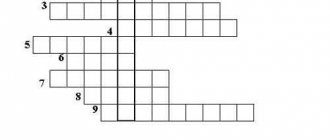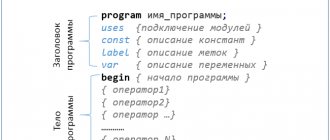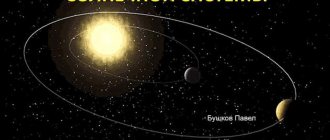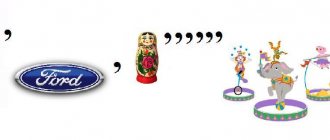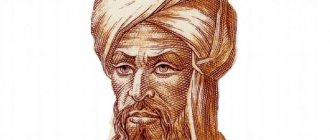Calendar thematic planning in computer science. Bosova L.L. 9th grade. Federal State Educational Standard (34 hours)
The concept of an algorithm as a formal description of the sequence of actions of a performer with given initial data. Properties of algorithms. Methods for writing algorithms.
Algorithmic language is a formal language for writing algorithms. A program is a recording of an algorithm in an algorithmic language. Direct and programmatic control of the performer.
Linear programs. Algorithmic constructions related to checking conditions: branching and repetition. Development of algorithms: dividing a problem into subtasks, the concept of an auxiliary algorithm.
The concept of a simple quantity. Types of values: integer, real, character, string, logical. Variables and constants. Introduction to tabular values (arrays). An algorithm for working with quantities is a plan of targeted actions for carrying out calculations with given initial data using intermediate results.
Management, control and controlled systems, direct and feedback. Management in wildlife, society and technology.
Analytical activities:
give examples of formal and informal performers;
come up with tasks for managing educational performers;
highlight examples of situations that can be described using linear algorithms, algorithms with branches and loops;
determine from the flowchart what problem this algorithm is intended to solve;
analyze changes in value values during step-by-step execution of the algorithm;
determine, based on the chosen method of solving the problem, which algorithmic structures can be included in the algorithm;
divide the original task into subtasks;
compare different algorithms for solving one problem.
Practical activities:
execute ready-made algorithms for specific source data;
convert an algorithm record from one form to another;
build chains of commands that give the desired result with specific initial data for the performer of arithmetic operations;
build chains of commands that give the desired result with specific initial data for the executor who converts character strings;
create linear algorithms for controlling the training executor;
create algorithms with branches to control the training executor;
create cyclic algorithms for managing the training executor;
construct arithmetic, string, logical expressions and calculate their values;
build an algorithm (various algorithms) for solving a problem using basic algorithmic structures and subroutines.
Getting started with programming in Pascal (6 hours)
Programming language. Basic rules of one of the procedural programming languages (Pascal, school algorithmic language, etc.): rules for data presentation; rules for writing basic operators (input, output, assignment, branching, loop) and calling auxiliary algorithms; program recording rules.
Work program in computer science for grades 7-9
Tree. Root, leaf, vertex (node). Previous peak, subsequent peaks. Under the tree. Tree height. Binary tree. Family tree.
A bunch of. Determining the number of elements in sets obtained from two or three base sets using the operations of union, intersection, and addition.
Statements. Simple and complex statements. Euler-Venn diagrams. Logical meanings of statements. Logical expressions.
Logical operations: “and” (conjunction, logical multiplication), “or” (disjunction, logical addition), “not” (logical negation). Rules for writing logical expressions. Priorities of logical operations.
Truth tables. Construction of truth tables for logical expressions.
Logical operations of implication (implication) and equivalence (equivalence). Properties of logical operations. Laws of algebra logic. Using truth tables to prove the laws of algebra of logic.
Logical elements. Circuits of logical elements and their physical (electronic)
implementation. Introduction to the logical fundamentals of a computer.
Positional and non-positional number systems. Examples of representing numbers in positional number systems. Radix. Alphabet (many numbers) of the number system. The number of digits used in a number system with a given base. Short and long forms of writing numbers in positional number systems. Binary number system, writing integers ranging from 0 to 1024. Converting natural numbers from the decimal number system to binary and from binary to decimal. Octal and hexadecimal number systems. Converting natural numbers from the decimal number system to octal, hexadecimal and vice versa. Converting natural numbers from binary to octal and hexadecimal and vice versa.
Arithmetic operations in number systems.
9th grade
Algorithms and programming elements: executors and algorithms. Performer management.
Algorithmic designs.
"follow" construction. Linear algorithm. Limitations of linear algorithms: the inability to provide for the dependence of the sequence of actions performed on the initial data.
Branching design. Conditional operator: full and incomplete forms.
Fulfillment and non-fulfillment of a condition (truth and falsity of a statement).
Simple and compound conditions. Recording compound conditions.
“Repetition” construction: loops with a given number of repetitions, with an execution condition, with a loop variable. Checking the loop execution conditions before the loop body starts executing and after the loop body is executed: postcondition and precondition of the loop. Loop invariant. Writing algorithmic structures in the selected programming language. Examples of writing branching and repeating commands and other constructions in various algorithmic languages.
PROGRAM for teaching students of grades 7-9 of a general education school in the subject “Informatics”
EXPLANATORY NOTE
This program is compiled on the basis of the “Mandatory minimum content of education in computer science (level A); recommended by the Ministry of Education of the Russian Federation. The program represents one of the possible options for constructing a basic computer science course; studied in grades 7–9. Studying the course requires a computer class and practical work on a computer. The 3-year computer science course program is designed for 204 teaching hours and consists of 12 sections. The main goal of the course is to form a generation ready to live in a modern information society, saturated with means of storing, processing and transmitting information based on new information technologies. Being able to work with computing and information systems and databases necessary in everyday life; spreadsheets, information systems, a person acquires a new vision of the world. The training is aimed at acquiring knowledge from students about the structure of a personal computer, number systems, forming ideas about the essence of information and information processes, developing algorithmic thinking, and introducing students to modern information technologies. The main objective of the program is to ensure that students master the basics of knowledge about the processes of obtaining, transforming and storing information and, on this basis, to reveal to students the role of computer science in the formation of a modern scientific picture of the world; the importance of information technology. Students develop initial skills in using information technology to solve problems in stages; from section to section. The program provides for 5 tests; practical work on a computer
List of knowledge and skills, formation in students
7th grade
Students should know:
- concept of information and information processes;
- types of information, units of measurement of the amount of information;
- general functional diagram of a computer;
- purpose of the main computer devices;
- history and prospects for the development of computer technology;
- the concept of an algorithm, ways of writing algorithms;
- basic algorithmic structures;
- system of performer commands;
- basic tools and operations of graphic editors;
- purpose and main functions of text editors.
Students should be able to:
- give examples of collecting, processing and transmitting information;
- solve problems to determine the amount of information;
- be able to work with information carriers;
- be able to write down an algorithm for solving a simple problem in an algorithmic language;
- be able to work with files (save, copy, search);
- use a text editor to type text;
- Follow the rules of safety, technical operation and information security when working on a computer.
- use a graphic editor to create and edit images.
8th grade
Students should know:
- safety rules when working on a PC;
- principles of information coding;
- features and advantages of the binary form of information representation;
- peripheral and internal devices of a computer;
- archiving files;
- antivirus programs;
- purpose and main functions of text editors;
- basic objects in spreadsheets;
- data types and format;
- purpose of information networks.
Students should be able to:
- work with files and storage media;
- use a text editor to edit and format texts;
- use a graphic editor to edit images;
- be able to enter and edit information in spreadsheet cells;
- build different types of diagrams.
9th grade
Students should know:
- basic data types (variable; array);
- structure of basic algorithmic structures;
- basic principles of formalization;
- forms of model presentation;
- purpose and capabilities of databases;
- types of services; represented by computer networks.
- objects in PowerPoint.
- slide sorter work,
Must be able to:
- describe the main data types;
- write down an algorithm for solving problems in a programming language;
- have an understanding of object-oriented programming technology;
- create simple databases;
- sort and search records;
- launch and configure PowerPoint applications,
- customize the animation of text and pictures,
- work with the slide sorter in PowerPoint,
- search for information on the INTERNET.
SYLLABUS
| Sections | Number of hours | ||
| 7th grade | 8th grade | 9th grade | |
| 1 | Information and information processes | 6 | 6 |
| 2 | Presentation of information | 4 | |
| 3 | Computer | 18 | 4 |
| 4 | Algorithms and executors | 28 | 12 |
| 5 | Modeling and formalization | 12 | |
| 6 | Technologies for processing graphic information | 12 | |
| 7 | Text processing technologies | 12 | |
| 8 | Technologies for processing numerical information | 20 | |
| 9 | Storage technology; searching and sorting information | 16 | |
| 10 | Windows system environment | 22 | |
| 11 | Create presentations in PowerPoint | 14 | |
| 12 | Computer communications | 4 | 14 |
| In a year | 68 | 68 | 68 |
CURRICULUM PLAN
| No. | Section name | Number of hours |
| Chapter | Subject | |
| 7th grade | ||
| 1. | Information and information processes | 6 |
| 1.1 | The concept of information and information model. | 2 |
| 1.2 | Collection, storage, processing and transmission of information. | 2 |
| 1.3 | Human information activity. | 2 |
| 2 | Presentation of information | 4 |
| 2.1 | Encoding information | 2 |
| 2.2 | Quantity and units of information | 2 |
| 3 | Computer. | 18 |
| 3.1 | Structure of a personal computer. | 2 |
| 3.2 | History and prospects for the development of computer technology. | 2 |
| 3.3 | Files and directories. Working with storage media. Data input and output. | 4 |
| 3.4 | CPU. Internal (RAM). | 2 |
| 3.5 | The principle of program control. | 2 |
| 3.6 | Information input and output devices. | 2 |
| 3.7 | Test. | 2 |
| 4 | Algorithms and executors | 28 |
| 4.1 | Algorithm and its properties | 2 |
| 4.2 | Algorithm executors; system of performer commands. | 2 |
| 4.3 | Methods for recording algorithms. Basic algorithmic constructions. | 2 |
| 4.4 | Basic algorithmic constructions. Linear; branching cyclic algorithm. | 4 |
| 4.5 | Software environment LOGO.Turtle commands. | 4 |
| 4.6 | Using a sequence of commands to create graphical objects. | 4 |
| 4.7 | An algorithm for drawing graphic objects with repeating elements. | 4 |
| 4.8 | Procedures and modules. A procedure with one or more parameters. Variable and its meaning. | 4 |
| 4.9 | Test | 2 |
| 6 | Graphic information processing technology. | 12 |
| 6.1 | Graphic editor. Basic tools; operations. Color palettes. | 4 |
| 6.2 | Creating and editing images | 4 |
| 6.3 | Algorithm and technology for working with graphic objects. | 2 |
| 6.4 | Test. | 2 |
| Total for the year | 68 | |
| 8th grade | ||
| 1 | Information and information processes | 6 |
| 1.1 | Binary alphabet. Binary number system. | 4 |
| 1.2 | Language as a way of presenting information. Statements are true and false. | 2 |
| 3 | Computer. | 4 |
| 3.1 | Computer viruses. Antivirus programs. | 2 |
| 3.2 | Archiving files. | 2 |
| 11 | WINDOWS system environment | 22 |
| 11.1 | Starting Windows. Interface features. Desktop icons. | 2 |
| 11.2 | Main screen. Files. Folders. Labels. | 4 |
| 11.3 | Multi-window interface. Exit Windows. Windows Help. | 4 |
| 11.4 | Windows Explorer. Working with files and folders. Main menu. | 4 |
| 11.5 | Launch applications and documents. Working with standard Windows programs | 4 |
| 11.6 | PAINT graphic editor environment. | 2 |
| 11.7 | Creating and editing a graphic drawing. | 2 |
| 7 | Text processing technology in the WORKS package. | 12 |
| 7.1 | The concept of text and its processing. | 2 |
| 7.2 | Editing and formatting text. Fonts. Selecting parameters | 2 |
| 7.3 | Basic objects in a text editor and operations on them. | 2 |
| 7.4 | Inserting and formatting tables. | 2 |
| 7.5 | Working with illustrations. | 2 |
| 7.6 | Test. | 2 |
| 8 | Technology for processing numerical information in the WORKS package. | 20 |
| 8.1 | Basic objects in spreadsheets and operations on them. | 2 |
| 8.2 | Data types and format | 2 |
| 8.4 | Absolute and relative links. | 4 |
| 8.5 | Editing the table structure. | 2 |
| 8.6 | Calculation using standard functions. | 4 |
| 8.7 | Constructing charts and graphs. | 4 |
| 8.8 | Test | 2 |
| 11 | Computer communications | 4 |
| 1.2 | Types of computer information networks | 2 |
| 12.2 | Hardware and software | 2 |
| Total for the year | 68 | |
| 9th grade | ||
| 4 | Algorithms and programming | 14 |
| 4.1 | Introduction to programming systems: composition, purpose, components. | 2 |
| 4.2 | Organizing data in algorithms. Simple and composite quantities. Types of quantities. | 4 |
| 4.3 | Basic forms of organizing actions in algorithms. Assignment Operators | 4 |
| 4.4 | Array. Name; data type; dimension. | 4 |
| 5 | Modeling and formalization | 12 |
| 5.1 | Modeling as a method of cognition | 2 |
| 5.2 | Material and information models. Model presentation forms. | 2 |
| 5.3 | Types of information models | 2 |
| 5.3 | Stages of solving problems on a computer | 2 |
| 5.4 | The concept of a computer model of a problem. | 2 |
| 5.5 | Computer research of information models. | 2 |
| 9 | Storage technology; searching and sorting information | 14 |
| 9.1 | Sorting and storing information | 2 |
| 9.2 | Database. The principle of their construction and operation. | 2 |
| 9.3 | Introduction to database management systems. Database creation | 2 |
| 9.4 | Entering and editing records. | 2 |
| 9.5 | Sorting and searching records. | 2 |
| 9.6 | Changing the database structure. | 2 |
| 9.11 | Test | 2 |
| 11 | Create presentations in PowerPoint | 14 |
| 11.1 | Objects in PowerPoint | 2 |
| 11.2 | Creating a presentation: creating a background, text. | 2 |
| 11.3 | Setting up text animation. | 2 |
| 11.4 | Inserting pictures, setting up animation of pictures. | 4 |
| 11.5 | Creating a presentation consisting of several frames. | 2 |
| 11.6 | Creation of control buttons and hyperlinks. | 2 |
| 12 | Computer communications. | 14 |
| 12.1 | Telecommunication systems. Local and global networks. | 2 |
| 12.2 | The principle of operation of the modem and network card. | 2 |
| 12.3 | Email. | 4 |
| 12.4 | World address space. Internet network. | 2 |
| 12.5 | Servers. Searching for information in computer networks. | 2 |
| 12.6 | Hypertext. WWW Technology Basics | 2 |
| Total for the year | 68 |
PROGRAM
7th grade
1. Information and information processes (6 hours ) The concept of information and information model. Collection; storage and processing of information. Human information activity.
2. Presentation of information (4 hours ) Coding of information. Quantity and units of information.
3. Computer (18 hours ) History and prospects for the development of computer technology. Computer structure. Information input and output devices. CPU. RAM. Computer software control. Operating system. Files and directories. 4. Algorithms and executors (28 hours) Algorithm and its properties. Algorithm executors. Methods for writing algorithms. LOGO software environment. Commands for the turtle. Procedures and modules. Variable and its meaning.
5. Graphic information processing technology (2 hours) Graphic editors. Basic operations. Color palettes. Creating and editing images.
8th grade
1. Computer science and information processes (6 hours) Binary alphabet. Binary number system. Statements are true and false.
2. Computer (4 hours) Anti-virus programs. Archiving files.
3. Text processing technology (12 hours) The concept of text and its processing. Text editor and its main functions. Selecting font options. Editing and formatting text. Inserting and formatting tables. Text formatting. Working with illustrations. Basic objects in a text editor and working with them.
4. Technology of processing numerical information (18 hours) Basic objects in spreadsheets. Data types and formats. Absolute and relative links. Constructing charts and graphs. 5. Windows system environment (22 hours) Starting Windows. Interface features. Functionality. Desktop icons. Files. Folders. Labels. Opening windows. Resizing the window. Minimizing windows. Windows help system. Working with files and folders. Main menu. Explorer menu. Working with standard programs. Graphic editor PAINT. Basic tools and operations. Color palettes. Creating and editing images.
6. Computer communications (4 hours) Local and global computer information networks. Hardware and software.
8th grade
1. Algorithms and programming. (12 hours) Organizing data in algorithms. Simple and composite quantities. Types of quantities. Basic forms of organizing actions in algorithms. Array. Name; data type; dimension.
3. Modeling and formalization (12 hours) Modeling as a method of cognition. Material and information models. Structure of information models. The concept of a computer model of a problem. 4. Storage technology; searching and sorting information (16 hours) Sorting and storing information. Database. Database management. Entering and editing records. Sorting and searching records. Changing the database structure.
5. Creating POWERPONT presentations (14 hours) Objects and applications in POWERPONT . Objects and applications. Setting up animation of text and pictures. Launching and setting up presentations. Creating control buttons.
6. Computer communications (14 hours) Telecommunication systems. Local and global networks. Email. Internet. Servers. Searching for information in computer networks. Basics of WWW technology.
EXAM QUESTIONS
- Backbone-modular principle of computer construction.
- History of the development of computer technology.
- Files (type; name; extension.)
- Working with files (search; copying; renaming; deleting)
- Concept of information. Information processes..
- Treatment; transmission and storage of information.
- The concept of a performer. Executor command system.
- LOGO software environment. Basic commands.
- The concept of an operating system. Disk operating system DOS.
- Coding. Binary form of information representation.
- The concept of an algorithm. Properties of the algorithm.
- Basic algorithmic constructions.
- The concept of text and its processing.
- Text editor. Purpose; main features.
- Editing and formatting text.
- Graphic editor. Basic tools and operations.
- Basic objects in spreadsheets and operations on them.
- Absolute and relative links in spreadsheets.
- Material and information models. Model presentation forms.
- Introduction to database management systems.
- Sorting and storing information in databases.
- Changing the database structure.
- Capabilities of the Windows system environment.
- Explorer program.
- Standard Windows programs/
- POWERPONT objects and applications.
- Working as a slide sorter in POWERPONT.
- Creating control buttons in POWERPONT.
- Multimedia effects in POWERPONT.
- Types of computer networks.
- World address space. INTERNET network.
- Searching for information in computer networks.
- Email.
Bibliography:
- Computer science 10-11th grade. Edited by N.V. Makarova. - St.Pb. — St. Petersburg, 1999
- Computer science 6-7th grade. Edited by N.V. Makarova. S.Pb. — Peter. 1999
- Computer science 7-8 grade. Edited by N.V. Makarova. S.Pb. — Peter. 1999
- Computer science 9th grade. Edited by N.V. Makarova. S.Pb. — Peter. 1999
- Gein A.G.; Senokosov A.I.; Yurman N.A. Informatics: Textbook for grades 10-11 in general education institutions M. Education 2000.
- Fundamentals of ecology and environmental management. Computer course: Textbook for grades 10-11 in educational institutions / V.F. Sholokhovich; A.G. Gein; S.V. Komov and others - Enlightenment; 1995.
additional literature
- Programming tasks / S.A. Abramov; G.G. Gnezdilov; E.N. Kapustina; M.I Selyun. - M.: Science; 1998
- Arsak J. Programming games and puzzles M.: Nauka 1990.
- Beck L. Introduction to system programming. - M.: Mir 1987
- Brody L.. Basic programming course in the Fort language. — M.: Finance and Statistics; 1990
- Van Tassel D. Style; development; effectiveness; debugging and testing programs. - M.: Mir 1981.
- Gein A.G. Earth Informatics: A Manual for Teachers. - Ekaterinburg: Ural State University Publishing House; 1997
- Gromov G.R. National information resources: problems of industrial exploitation M.: Mir; 1985
- Zelkowitz M.; Shaw A.; Gannon J. Principles of software development M.: world 1982.
- Meet the computer - the World; 1982
- Computer Science: Encyclopedic Dictionary for Beginners M.: Pedagogika-Press; 1985
AGREED
Deputy Director for HR: _____________________/__________________/
"________"_________________20__
AGREED
Deputy Director for Management and Development: _____________________/__________________/
"________"_________________20__