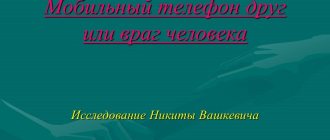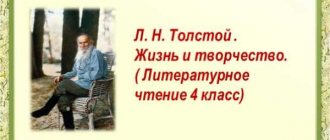Class hour in 1st grade. Computer: friend or foe?
Classroom script for 1st grade.
Computer: friend or foe? Author: Prokopenkova Irina Viktorovna, primary school teacher MBOU "SSH" No. 17, Smolensk
Classroom script for 1st grade.
Computer friend or foe. Purpose: to introduce the basic devices of a computer; with rules for using a computer. Objectives: to form students’ ideas about the role, possibilities and ways of using a computer in a person’s life; Equipment:
cards with names of computer devices, multimedia projector, computer, Power Point presentation, notes.
Progress of the class hour Teacher: Listen to the riddle: He draws, he counts, designs factories, even flies in space and gives a weather forecast.
Millions of calculations Can be done in a minute, Guess what kind of genius? Well, of course ... (computer)
Teacher: Today a computer came to visit us, it is not as modern as the one you have at home, but it knows the whole history of the development of computer technology. Therefore, we will learn how computers were invented, what the main devices of a computer are, and we will also learn how to sit at a computer correctly and decide whether the computer is our enemy or our friend. Computers have long penetrated all areas of our living space. The computer is a miracle of technology. Conversation with slide show. 1.
Since ancient times, people have had to count.
At first they counted on stones, put notches on planks, and knots on ropes. Many years passed, and people learned to count on their fingers. In Rus', for a long time, people counted on bones, placing them in piles. Then the bones were strung on a horizontal rope, and this is how the abacus appeared. In the past, abacuses were widely used at store checkout counters. Throughout history, man has constantly invented various devices to help him in his work. In the second half of the 20th century, people created electronic computers (computers) that performed complex calculations. Computers took up a lot of space in the room and worked slowly. They were replaced by calculators - small handheld devices for performing calculations. But the calculator only counted - this was not enough for man, and he invents a personal computer that could work with various information and perform complex calculations. One of the most remarkable inventions of man is the computer. Every year they become more difficult. 2.
A computer is a complex electronic device; it consists of different devices that work together.
How do you know these devices, let’s check them. We solve riddles and hang cards with answers on the board.
A modest gray bun, a long thin wire, and on the box - two or three buttons.
There is a monkey in the zoo, The computer has... (mouse) You are like a captain at sea, The screen is burning in front of you. It shines with a bright rainbow, And the computer writes on it And draws all kinds of pictures without hesitation. At the top of the entire machine there is... (display) The monitor is also called DISPLAY Near the display - Main unit: Electric current runs there to the most important microcircuits. This block is called... (system) Jump and jump on the keys - Be-re-gi no-go-tok! One or two - and you're done: Tap out the word! This is where your fingers get exercise! This is - ... (keyboard) What is this box for? He drags the paper into himself. And now letters, periods, commas - line to line! Will print a picture A dexterous master - Inkjet ... (printer) Teacher: Nowadays, printers have built-in scanners - a device that, by analyzing an object, creates a digital copy of the object’s image and places it in the computer’s memory. The process of obtaining this copy is called scanning. If printers output information from a computer, then scanners, on the contrary, transfer information from paper documents to the computer's memory. Teacher: Guys, which of the computer devices is more important? All are important, but without a system unit the computer will not work. And all other devices are connected to the system unit. Children read poetry
This system unit is like God for a computer.
It solves all the problems AND contains the chips. The mind of a computer is the processor. The most important element. He serves as the brain in the car, and there is no one more important than him. He is not used to understanding human language. He doesn’t understand our words, he turns letters into numbers. Now you know how the processor works. Teacher: What can a computer do? How do we use it? For what? Game: a picture is posted, children say the purpose of the computer. Teacher: A computer is a technical device for storing and processing various types of information that is stored in its memory in encoded form. Computers are needed: in stores to calculate the cost of goods; at the station, in the library, in the savings bank, the computer stores all the information about cash deposits; will create a film in a film studio; will help the architect design a building model; In a car showroom, a computer will create a model of a new car. A computer is an indispensable human assistant when working with information. Can you call him your friend? Children read poetry.
Look around, my friend!
Here the COMPUTER is a faithful friend. He will always help you: He will add, subtract and multiply! Maybe he can teach the kids, Maybe he can turn on the machine for Dad, Grandpa and Aunt He will help at work. Teacher: Yes, computers make our work much easier and make life more interesting, but we have to pay for convenience and comfort with our health. Therefore, now let’s talk about how to properly organize our communication with the computer. American scientists have found that the correct posture is the main guarantee of health and safety when working at a computer. First of all, you should take into account: the height of the chair must correspond to the length of the lower leg: then the entire surface of the feet will completely touch the floor. The maximum seat depth of the chair should be 2/3 of the thigh length. It is very useful to place a bolster between the back of the chair and the lower back. This will relieve the lumbar spine. The elbows should be located as close to the body as possible, so the chair should have armrests and a high back. You need to sit leaning back in your work chair, your neck should be straight. The distance from the monitor screen to the eyes should be 50-70 cm. In order to avoid depletion of the visual system, you should remember one factor for eye health: you must remember to blink. Working at a computer creates the “frozen gaze” syndrome. You need to overcome it consciously and blink more often, thereby reducing tension from the eye muscles. Well, and of course, every 20-25 minutes. carry out a set of exercises for the eyes. Dragonfly That's what a dragonfly is - like pea eyes. They make glasses with their fingers. Left - right, back - forward - Eyes look left and right. Well, just like a helicopter. Circular eye movements. We're flying high. They look up. We're flying low. They look down. We fly far. They look ahead. We fly close. They look down. Gymnastics for the eyes 1. Close your eyes on a count of 1-4, open your eyes wide and look into the distance on a count of 1-6. Repeat 4-6 times 2. Look at the tip of your nose, count 1-4 and look into the distance for a count of 1-6. Repeat 4-6 times 3. Head straight, slowly perform circular movements with your eyes up - right - down - left and in the opposite direction. Then look into the distance and in the opposite direction. Then look into the distance at the score 1-6. Repeat 4-6 times 4. Quickly move your gaze diagonally: up to the right – down to the left, then straight to the count of 1-6. Repeat 4-6 times 5.Then up left - down right and look into the distance for a count of 1-6. Repeat 4-6 times. Teacher: For sufficient illumination of the keyboard and workplace, it is recommended to use a desk lamp in addition to general lighting. Place the lamp to the left of the monitor; the light should not shine brightly into your eyes. In addition, you cannot sit at the computer in complete darkness. The computer is not only a source of information and joy: it is, first of all, a device that affects our body with its electromagnetic and electrostatic fields. But a person’s entire life passes in a world filled with various types of radiation. They come from space, from the earth, from any household electrical appliance, including a computer. In modern computers, radiation is absolutely safe and does not affect human health. But the electrostatic field has the ability to “charge” microparticles, dust particles flying in the air, preventing them from settling. As a result, the amount of dust in the air increases, which increases the risk of developing allergic diseases. Therefore, the computer can become an enemy if all the precautions we have discussed are not followed. Teacher: The room where the computer is located must be ventilated, many indoor plants should be placed in it, and even doctors advise putting an aquarium. Children 7 years old are allowed to spend 30-60 minutes a day at the computer. A computer is a human assistant when working with information. He is an indispensable assistant to a person in any profession. For disabled children who cannot attend school, a computer is the only means of obtaining a full education. Teacher: So that the computer becomes a friend and assistant for us, let’s look at the exhibition. Fascinating computer games, educational computer programs, and electronic libraries have been created for children. Working with a computer games exhibition. Teacher: Let's check how you have learned the names of computer devices: 1. A device for entering characters (letters, numbers, punctuation marks) 2. A device with which you can connect to the Internet. 3. Device for storing information. 4. Device for entering information. 5. Device for displaying information on the screen. 6. A device for inputting drawings and photographs into a computer. Teacher: Our class hour has come to an end. Choose an emoticon that matches your mood and attach it to the board. I hope you have made friends with the computer, and it will become your friend and assistant.
We recommend watching:
A game-trip into the world of professions for 1st grade. Class notes for 1st grade. Class hour for 1st grade on the topic Sports. Class hour in 1st grade. How to avoid becoming a security victim
Similar articles:
Class hour for Cosmonautics Day, grades 1-2
Methodological development of a class hour on the topic “Professions” in 1st grade
Class hour on traffic rules for grades 1-2
Class hour on the topic “Human Hands”, grades 1-2
Class hour on the topic “Good and Evil”, grades 1-2
Computer friend or foe presentation for a lesson in computer science and ICT
Slide 1
The answer to this question is obvious: a computer is harmful to a child. But since life has developed in such a way that you and I no longer know how to do without a computer, let’s discuss the possibilities of reducing the harm caused to a child by a computer, and try to teach our children, in addition to the harm, to derive benefit from a friendly machine.
Slide 2
It is difficult to imagine the modern educational process and leisure time of a child without this miracle machine.
Slide 3
When studying the effect of electromagnetic radiation on the operator's organ of vision, researchers did not find any harmful effects of this radiation on the eyes. It is not so much the monitor and its mythical radiation that is harmful, but the visual fatigue caused by working at the computer.
Slide 4
Most often, users' backs and their arms (hands) are affected. By the fifth grade, 60–70% of schoolchildren have scoliosis. Proper posture will help when working at the computer.
Slide 6
Keep a sense of proportion. Rest not from the child, but with the child. Time must be strictly regulated. Take a break. Optimal monitor settings. Correct screen refresh rate.
Slide 7
Let’s say we saved the child’s eyes, hands, and feet. But the psyche also remains. How to make sure that a child does not go headlong into cyberspace and exchange his parents for virtual monsters?
Slide 9
Find your way around what interests your child. Spend as much time together as possible. At first, sit at the computer together, then the machine will not become a great authority for him. Talk to your child more. Instill in your child a “computer taste.” Don't buy violent games. Don't forget that children still enjoy drawing, coloring, playing with friends, sculpting, and playing sports.
Slide 10
Psychologists, whom parents of computer maniacs turn to, often advise buying a dog for their child - it helps, like nothing else, to snatch the child out of the computer world.
Slide 12
The rapid development of new information technologies has a multifaceted impact on the cultural level of a person. Therefore, PC knowledge is very important in modern life, since computer literacy has become part of the general human culture.
Slide 13
The main assistant in study, work and leisure. Makes it easier to find and obtain necessary and timely information. Helps in communication between people.
Slide 15
The appearance of PCs in educational institutions makes it possible to form in children a thinking style that is adequate to the requirements of the modern information society. It helps to direct children’s interest in learning a computer in the right direction, to make it a tool for the child’s knowledge and creativity.
Slide 16
New training standards require the improvement of educational programs, as well as the use of new information teaching tools (ICT tools). These tools are necessary for the development of cognitive activity, and in modern conditions they also play an important role in preparing students to continue their education in a vocational school.
Slide 17
Design of postcards, invitations... Development and design of printed materials. Compilation and design of photo albums. Creation of video reports, videos. Creating presentations, etc.
Slide 18
Working together will help not only bring children and parents together, but also become a new family tradition. It will give you the opportunity to feel like one, which is very important when raising a child. It will help you get to know each other better, since co-creation and cooperation are the ideal style of relationships in a family, which will help raise a self-sufficient, spiritually rich, creative person.
Slide 19
We must not forget that everything is good in moderation. Good, wonderful games that are so useful for people can also become harmful to them. Staying in front of a computer for too long can lead to deterioration of vision, as well as psychological dependence on the virtual world. But those who do not neglect the rule of the golden mean in everything will never experience such problems. And the computer will only be a friend for them.
Class hour “Is the computer an enemy, a friend, a helper?”
Computer – enemy, friend, helper?
Goal: Prevention of diseases associated with working on a computer
Tasks:
Inform children about the dangers and benefits of a computer.
Develop a conscious attitude towards bad habits.
Motivate for a healthy lifestyle.
Equipment: computer desk, computer monitor, keyboard, mouse, mat with a special bulge for the wrist, aquarium, table lamp, paper holder, book stand.
Class progress
1 slide
The song “What progress has come!”
2 slide
Teacher: Yes, guys, progress really does not stand still. Our life, science and technology are developing. And today we will talk about a very interesting and useful topic.
- slide
— You probably already guessed that today we will talk about the computer.
What does a computer mean to you? Nowadays, computers have penetrated so deeply into all areas of our lives that it is difficult to imagine life without this smart machine. We all live in a world where a computer is as common a thing as televisions, cars, and electric lighting.
What we, adults, just recently seemed like a miracle of technology, for you, children, is not a miracle at all, but simply a curious thing that you can tinker with like any new toy. Conclusion: THE COMPUTER IS A FRIEND, A HELPER
However, recently the question of concern to everyone has arisen about the influence of a computer on human health, and a child in particular.
A computer can be not only a friend, but also
turn into your worst enemy
who takes revenge with the loss of health and intelligence.
Doctor's opinion
Conclusion: THE COMPUTER IS THE ENEMY
- What should we find out today? (must find out: is the computer an enemy, a friend, a helper?)
— The topic of our class hour is “Computer – enemy, friend, helper?”
Game "Friend or Foe"
Children list the beneficial and harmful properties of a computer. Cards with a picture of a computer on a white or black background are hung on the board. Summing up. Who has won? Is the computer a friend or is the computer an enemy?
4 slide
- That's right, guys. The computer gives us a lot:
- information for the preparation of various documents (applications, abstracts, reports, written appeals, etc.);
- helps us learn about the latest technologies in various areas of our lives: science, culture, education, etc.
- Computer classes develop memory and thinking. Well, let's say you're playing. In computer games, you need to remember levels, names of heroes, navigate the map and quickly make decisions.
- During the game, the child’s motor coordination and fine muscles of the hand develop: after all, in any games you need to press the keyboard keys and manipulate the mouse.
- This means that the joint activity of several analyzers is improving: I thought - I correlated it with what was visible on the screen - I pressed a button or moved the mouse - I got the result visible on the monitor.
- A computer can become an assistant, a teaching aid for a child.
- It develops his creative abilities and opens up a huge, interesting world for him. In this case, the positive impact of a computer depends on individual characteristics: for example, some children begin to learn languages faster, while others become excellent at drawing. In addition, there are good educational computer games for children - and this is a great way to learn something,
- and the ability to use the Internet can be a good school of communication, and in addition you will learn to search and select the information you need.
- It may also happen that someone will become interested in technology, master the computer perfectly, be able to fix the computer if it breaks down and in the future become a specialist in computer repair!
- Or maybe someone will become so interested in computer programs or chats, forums that they want to learn programming and write the program themselves! And he will learn! And he will write! And he will become a highly paid programmer!
As we see, guys, a computer is a very useful and interesting thing. But this is one side we know.
But there is also another.
- So, guys, as we see, a computer not only brings benefits, but can also harm your health.
5 slide
- In order for your computer to bring only benefits, you need to properly arrange your workplace.
- Firstly, it should be well lit, but not so that glare from the lamp or direct sunlight falls on the monitor.
- The table you sit at should suit your height.
- Your legs should not “dangle”; it is better to place a stand under your feet. The monitor should be located at a distance of 45 cm, this is the distance of an outstretched arm.
- Doctors advise carrying out wet cleaning and ventilation in the room with the computer every day, and it’s also a good idea to keep an aquarium in the room, which is more useful than the cactus next to the monitor, which supposedly absorbs harmful radiation.
- Like all devices that consume electricity, a computer emits electromagnetic radiation. The computer is the most dangerous source of electromagnetic radiation. It is believed that electromagnetic radiation can cause disorders of the nervous system, decreased immunity, and disorders of the cardiovascular system. To protect yourself from electromagnetic radiation, you need to place the monitor in a corner so that the radiation is absorbed by the walls. And if you're not working on your computer, don't leave it on for long periods of time.
6 slide
When working at a computer, the eyes are under constant strain, and over time this can lead to decreased vision and even cause certain diseases. And to prevent this from happening, you also need to know some rules. As we have already said, the monitor should be at a distance of at least 45 cm from the eyes (arm's length distance), its top point should be no lower than direct gaze (looking straight, you see the top edge of the monitor). The workplace should be sufficiently lit in order to clearly see the other objects with which you are working. When working with a book and a monitor at the same time, it is advisable that they be at the same height; for this, purchase a book stand. Naturally, interrupt your work as often as possible and give your eyes a rest (it is advisable to take a 10-15 minute break every half hour), and if you switch from the monitor to the TV, it will be of little use. In addition, you can do simple exercises.
Exercises for the eyes.
Close your eyes for ~10 seconds
Blink quickly for ~5-10 seconds.
Make several circular movements with your eyes.
7 slide
If you spend a long time at the computer, there is a possibility of developing spinal curvature. One of the reasons for the development of spinal curvature is failure to maintain correct posture. Thus, if you do not sit straight at your desk at school or at home at the computer, you may well acquire a curvature of the spine. It should be noted that curvature of the spine can subsequently lead to disruption of the internal organs, which will subsequently affect his health.
Prevention of spinal diseases.
To prevent spinal curvature, you should:
Constantly monitor your posture and organize your workplace optimally.
As often as possible, interrupt being in one position, get up from the table, and move.
If possible, play sports, do exercises, etc.
8 slide
Respiratory diseases that develop due to long-term work with a computer are mainly allergic in nature. This is due to the fact that during long-term operation of the computer, the monitor case and the boards in the system unit heat up and release harmful substances into the air.
Prevention of respiratory diseases.
Do wet cleaning of the room and ventilate it as often as possible.
To increase humidity, you can place an open container of water. For example, an aquarium with fish.
After purchasing a computer, it is advisable to turn it on and leave it for several hours in a ventilated area, since new circuit boards and the new plastic from which the monitor case is made emit a very large amount of harmful substances when heated.
Slide 9
Working at a computer for a long time is associated with constant irritation due to various situations. There is probably no such person whose computer has never frozen with the loss of unsaved information, had no problems with any programs, cannot access the Internet from the first call, etc. Thus, you get mental imbalance.
Prevention of nervous disorders.
Try to make sure that your computer crashes as little as possible and irritates you less. For example: structure information so that it is easy to find, clean your mouse more often so that an unruly cursor does not irritate you, set up your computer so that it saves information every 5 minutes, etc.
On the Internet, do not wait for a long time for a page to load; at this time, look at another one where you can find the information you need.
Stop working with the computer as often as possible and spend more time outside if possible.
10 slide
Pain in the hands, especially in the right hand, caused by long work at the computer has acquired the name carpal tunnel syndrome. The cause of pain is a pinched nerve in the carpal tunnel. The cause of a pinched nerve is constant stress on the same muscles.
To prevent carpal tunnel syndrome, you should take care of the good arrangement of your workplace, interrupt work as often as possible and perform a small set of exercises for your hands.
Hand exercises.
The more often you stop to do the exercises, the more benefits they will bring.
Shake your hands.
Clench your fingers into fists (~10 times)
Rotate your fists around your axis.
Pressing with one hand on the fingers of the other hand from the side of the palm, as if turning the palm and wrist outward.
11 slide
Correct hand position.
When working with the keyboard, the bend angle of the arm at the elbow should be straight (90 degrees)
When working with a mouse, the hand should be straight and lie on the table as far from the edge as possible.
The chair or armchair should have armrests, and it is also desirable to have a special bulge for the wrist (a mouse pad, for example)
Based on the material heard, a discussion takes place with the class. There are two posters hung on the board, one of which records the benefits of a computer, and the other the harm. There should be more useful characteristics.
12 slide
So, guys, as we see, a computer is a very useful, interesting and smart machine. Who the computer will be in your life, a kind assistant or a monster that destroys your life and health, depends on you and your parents.