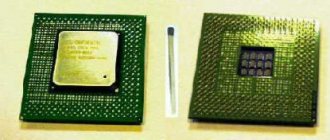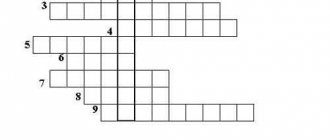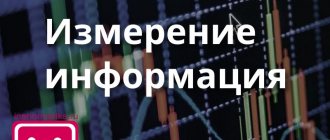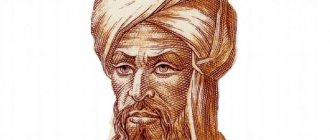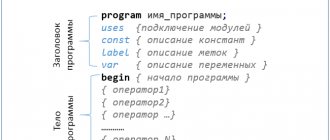- Reports
- Computer science
- Viruses and antivirus programs
In the era of computer technology, one of the main dangers is computer viruses - special programs that are embedded in the program code of a personal computer with the aim of causing damage to the personal computer or stealing important information. Until now, leading IT industry workers have not been able to find a general consensus on a solution to this problem. What are viruses, and in what ways do modern programmers fight this type of cybercrime?
Classification of viruses
The following types of virus programs are distinguished:
- Boot viruses . They attack the main storage devices of PC information – hard drives or hard drives. They are the most dangerous type of virus because they can destroy most of the data stored on the computer.
- File viruses . This type of computer virus infects file structures. There is no universal virus program that can destroy all types of files. Therefore, cybercriminals develop virus codes separately for each file extension, including Word documents and Excel spreadsheets.
- Stealth viruses . Such virus programs do not destroy information, but only modify system data, which complicates searching for files and working with documents. They replace information in such a way that the PC will not be able to find the necessary file structures.
- Worm viruses . This type of computer virus hacks PC hard drives using the Internet. They are contained on individual websites or in emails. When they are opened, the virus is activated through the Global Network and destroys a lot of data. It is almost impossible to detect them manually.
If you do not take specific actions, computer viruses will completely occupy your PC, which can lead to the suspension of the operation of this computing device.
Computer viruses and antivirus programs
A computer virus is a specially written small program that can “attribute” itself to other programs to perform any harmful actions - it corrupts files, “clogs” RAM, etc.
There are many different viruses. Conventionally, they can be classified as follows:
1) boot viruses or BOOT viruses infect boot sectors of disks. Very dangerous, can lead to complete loss of all information stored on the disk;
2) file viruses infect files. Are divided into:
viruses that infect programs (files with .EXE and .COM extensions);
macro viruses are viruses that infect data files, such as Word documents or Excel workbooks;
satellite viruses use the names of other files;
viruses of the DIR family distort system information about file structures;
3) boot-file viruses capable of infecting both boot sector code and file code;
4) stealth viruses or STEALTH viruses falsify information read from the disk so that the program intended for this information receives incorrect data. This technology, which is sometimes called Stealth technology, can be used in both BOOT viruses and file viruses;
5) retroviruses infect antivirus programs, trying to destroy them or make them inoperable;
6) worm viruses supply small email messages with a so-called header, which is essentially the Web address of the location of the virus itself. When you try to read such a message, the virus begins to read its “body” through the global Internet and, after loading, begins a destructive action. Very dangerous, as they are very difficult to detect, due to the fact that the infected file does not actually contain the virus code.
If you do not take measures to protect against computer viruses, the consequences of infection can be very serious. In a number of countries, criminal legislation provides for liability for computer crimes, including the introduction of viruses. General and software tools are used to protect information from viruses.
Security software includes various antivirus programs (antiviruses). Antivirus is a program that detects and neutralizes computer viruses. It should be noted that viruses are ahead of antivirus programs in their development, so even if you regularly use antiviruses, there is no 100% guarantee of security. Antivirus programs can detect and destroy only known viruses; when a new computer virus appears, there is no protection against it until an antivirus is developed for it. However, many modern antivirus packages include a special software module called a heuristic analyzer, which is capable of examining the contents of files for the presence of code characteristic of computer viruses. This makes it possible to promptly identify and warn about the danger of infection with a new virus.
There are these types of antivirus programs:
1) detector programs: designed to find files infected with one of the known viruses. Some detector programs can also treat files for viruses or destroy infected files. There are specialized detectors, that is, designed to fight one virus, and polyphages that can fight many viruses;
2) healing programs: designed to treat infected disks and programs. Treatment of a program consists of removing the virus body from the infected program. They can also be either polyphages or specialized;
3) audit programs: designed to detect virus infection of files, as well as find damaged files. These programs remember data about the state of the program and system areas of disks in a normal state (before infection) and compare this data while the computer is running. If the data does not match, a message indicating the possibility of infection is displayed;
4) healers-auditors: designed to detect changes in files and system areas of disks and, in case of changes, return them to their initial state.
5) filter programs: designed to intercept calls to the operating system, which are used by viruses to reproduce and report this to the user. The user can allow or deny the corresponding operation. Such programs are resident, that is, they are located in the computer's RAM.
6) vaccine programs: used to process files and boot sectors in order to prevent infection by known viruses (lately this method has been used more and more often).
Questions for self-control.
1. What is the program?
2. What does the concept of “software” include?
3. Name and characterize the main categories of software.
4. What is the difference between application programs and system and instrumental programs?
5. What is included in the system software?
6. What is the purpose of an operating system?
7. Describe the main classes of operating systems.
8. Describe the process of booting the operating system into the computer's RAM.
9. What is a file?
10. How is the file system organized?
11. Which operating system module serves files?
12. Give an example of a hierarchical file structure.
13. What is the basic input/output system (BIOS), and in what memory section is it located?
14. What main modules does the MS-DOS operating system consist of?
15. Name the main types of utility programs and give them a brief description.
16. What is the Norton Commander software package used for?
17. Which type of interface is more convenient for the user - command or graphical?
18. What explains the wide popularity of Norton Commander?
19. What are computer viruses, what are their harmful effects?
20. What means of combating computer viruses exist?
21. What is the essence of the information compression process?
22. Describe the main features of the Windows-NT and Windows 95 operating systems.
23. What is OLE technology?
- What is an OLE object, OLE server, OLE client?
- In what ways can external objects be embedded and associated with a destination document?
- List and describe the ways in which an OLE server object can be associated with a destination document.
- Compare the methods of embedding and linking objects.
- To what extent do various Windows applications support OLE technology? Give examples.
- What are the capabilities of OLE technology?
- What is the purpose of Windows utilities?
- How do I access Windows utilities?
- What is ScanDisk used for?
- What are the capabilities of ScanDisk's standard and full scan modes?
- How often should I perform a standard and full hard drive scan?
- What is the purpose of a disk defragmenter program?
- What is disk defragmentation?
- What is disk formatting? In what cases do you use formatting?
- How can I format a disk?
39. What are the features of quick and complete disk formatting?
- What is an archive? What software tools are called archivers?
- Why are compression methods that change the data content called irreversible?
- Give examples of lossy compression formats.
- What is the advantage of reversible compression methods over irreversible ones? What about the disadvantage?
44. What is the relationship between the compression ratio and the efficiency of the compression method?
- What is a computer virus?
- How does a virus infect a computer?
- How do computer viruses work?
- What sources of computer virus infection do you know?
- What signs can be used to detect a computer virus infection?
- What types of viruses do you know? What destructive actions do they carry out?
- What actions are taken to prevent infection by a computer virus?
- What is an antivirus? What types of antiviruses do you know?
- What is a heuristic analyzer? What functions does it perform?[kgl]
[gl]LECTURE 5. WORD TEXT EDITOR.[:]
The word processor Word is a popular tool for editing text documents and is included in the Microsoft Office suite. The main elements of the Word window are shown in the figure. The appearance of the formatting bar and other window elements, the presence of text area boundaries, and the end of paragraph mark are determined by the user himself, and therefore may be different or absent.
Text created in the Word processor is called a document. Documents can be saved in various formats, however, the main one is the “Word Document” format, in which the file name is automatically assigned the .doc extension. Word allows you to perform complex text formatting, create, insert, and edit pictures and tables, write mathematical formulas, check the spelling of text, insert tables of contents, and perform many other document editing tasks. To automate repetitive operations, Word has a built-in system for automatically recording macros, which are programs written in Word Basic.
Antivirus programs
The main method of protection against viruses is antivirus programs. They do not provide a guarantee of security, but they reduce the risk of infection of a personal computer. Antivirus programs work on the principle of an analyzer, scanning files on computers and finding code whose content is typical for most modern viruses.
The following types of antivirus programs exist:
- Detectors . They only find infected files, but do not destroy the viruses themselves.
- Doctors . They cure infected file structures and restore their contents.
- Filters. They prevent virus messages from entering the operating system.
Absolutely every PC user needs to install antivirus programs. The most popular antiviruses are Avast, Kaspersky and 360 Total Security.
Computer viruses - a problem of the 21st century
In the age of computer technology, the vast majority of people are computer users. We are talking about searching, processing and storing information necessary for educational or professional activities, communicating and storing personal data, as well as paying for any services and managing your own finances. In this regard, we can talk about the need for privacy of this information and its protection from computer viruses.
The scientific and technical encyclopedic dictionary gives the following definition of this concept: “a computer virus is a piece of code in a computer program that can be copied and transferred from one computer to another, usually intended to disrupt the normal operation of the computer” [3]. The modern explanatory dictionary gives the following definition: “a computer virus is a computer program capable of spontaneously multiplying and spreading without the user’s knowledge and against his will; disrupting the performance of computer software” [5].
Thus, a virus is code or software that is specifically designed to damage, destroy, steal, or otherwise cause harm to data, a computer, or a network. But how much harm do viruses cause, what viruses have gone down in history, what types of malware are there, and how do they get into a computer?
Many viruses were created by people. Some made history. The time when the first viruses appeared is usually considered to be the early 1970s. It was then that the Creeper program appeared, written by BBN (Bolt Beranek and Newman) employee Bob Thomas. This program had the ability to move itself between servers. Once on the computer, it displayed the message “I'M THE CREEPER... CATCH ME IF YOU CAN” (“I’m a Creeper... Catch me if you can”). At its core, this program was not yet a full-fledged computer virus. Creeper did not perform any destructive or espionage actions.
The first viral epidemic was registered in 1987. It was caused by the Brain virus. It is the first computer virus created for IBM PC-compatible PCs. Its development was based entirely on good intentions. It was released by two brothers who own a software development company. In this way they wanted to punish local pirates who were stealing their software. However, the virus created an entire epidemic, infecting more than 18 thousand computers in the United States alone. It is worth noting that the Brain virus was the first virus to use stealth technology to hide its presence in the system. When trying to read an infected sector, it also “substituted” its uninfected original.
Another well-known malware is the My Doom program. This worm was launched in January 2004. At that time, it becomes the fastest worm to spread via email. Each subsequent infected computer sent more spam than the previous one. In addition, he changed the operating system, blocking access to the websites of antivirus companies, the Microsoft website, and news feeds. This virus even attempted a DDOS attack on the Microsoft website. At the same time, the multitude of infected computers sent a huge number of requests from different parts of the world to the Microsoft website.
There is a classification of various malicious programs that can cause enormous harm to a computer and information that is stored both on its hard drive and recorded on removable media, but was used using this PC.
- A computer virus is a type of malware that spreads by inserting a copy of itself into another program.
- Computer worms are similar to viruses in that they make functional copies of themselves and can cause the same type of damage. Unlike viruses, which require the propagation of an infected host file, worms are stand-alone software and do not require a host program or human assistance to propagate.
- Trojan is a type of malware named after the wooden horse that the Greeks used to infiltrate Troy. This is malware that looks legitimate. The damage caused by malware ranges from causing minor annoyances (such as browser pop-ups) to stealing confidential information or money, destroying data, and damaging or completely destroying systems and networks.
There are various ways these malware can enter your computer. Some malware can infect systems by being embedded in other programs or attached as macros to files. Others infect a computer by exploiting known vulnerabilities in the operating system (OS), network devices, or other software. For example, “holes” are used in the browser, which allows you to infect your computer only by visiting a malicious website.
The vast majority, however, require some user action to become infected, such as opening an email attachment or downloading a file from the Internet.
Today, there are many programs that can “prevent” a virus from entering your computer. These are so-called anti-virus programs. “An antivirus is any program for detecting computer viruses, as well as unwanted (considered malicious) programs in general and restoring files infected (modified) by such programs, as well as for prevention - preventing infection of files or the operating system with malicious code” [4].
To avoid becoming infected with the virus, you must follow simple rules:
- You need to install a good anti-virus program on your computer that will prevent viruses from entering your files.
- You should not go to suspicious sites.
- Under no circumstances should you open emails from strangers.
By following these simple rules, you can protect your computer and all the information used on it.
Literature:
- Guliev I. A. Computer viruses - a view from the inside. https://nashol.com/2011091059633/komputernie-virusi-vzglyad-iznutri-gulev-ia.html
- Kaspersky K. Notes of a computer virus researcher. - St. Petersburg: Peter, 2006.
- Scientific and technical encyclopedic dictionary. https://enc-dic.com/sciencetech/Kompjutern-virus-1249.html
- Dictionaries and encyclopedias on Academician. https://dic.academic.ru/dic.nsf/ruwiki/14963
- Modern explanatory dictionary. https://enc-dic.com/modern