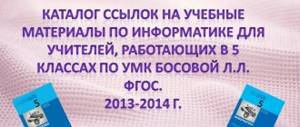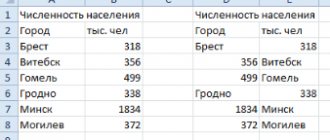Computer structure - presentation for 7th grade
Computer science teacher
E.E. Zimina
Municipal educational institution "Tarnovo Secondary School"
1.
GENERAL SCHEME OF A COMPUTER 2. SYSTEM UNIT 3. MOTHERBOARD PROCESSOR 5. 6. HARD DISK 7. VIDEO CARD 8. SOUND AND NETWORK CARDS 9. CD/DVD-ROM DRIVE AND CARD IDER 10. POWER SUPPLY AND COOLER 11 MAIN PERIPHERAL DEVICES. MONITOR 12. INKJET PRINTERS 13. LASER PRINTERS 14. SCANNER 15. MANIPULATION TOOLS 16. TEST QUESTIONS
Peripherals
System unit
Computer
Display media
Means of manipulation
To contents
System unit, the main part of the computer where all computing processes take place. The system unit is quite complex and consists of various components.
To contents
The motherboard is the main part of the system unit to which all devices of the system unit are connected. Through the motherboard, the devices of the system unit communicate with each other, exchange information, and supply electricity.
To contents
The processor is the brain of the system unit and performs logical operations. The speed of the computer and its entire architecture largely depend on its speed and frequency.
To contents
RAM or random access memory – is necessary for temporary storage of data in a computer, used only when the computer is running. The speed of the computer depends on the amount and speed of RAM.
To contents
A hard drive is a magnetic storage device installed in special compartments in the system unit. The hard drive stores all the necessary data on the computer - the operating system (for example, Windows), various programs (for example, a set of office programs), business and home applications and data, games, email messages, address books, etc.
To contents
A video card is a board inside the system unit, designed to connect the system unit and the monitor, transmits the image to the monitor and takes on part of the calculations for preparing the image for the monitor. The image quality depends on the video card. The video card has its own built-in RAM and its own image processing processor. The higher the frequency of the video card processor and the more memory the video card has, the cooler (later released) games you can play on your computer.
To contents
Sound card – designed to prepare sound signals reproduced by speakers. The sound card is usually built into the motherboard, but it can also be structurally separated and connected via a bus.
Network card is a board, device, installed on the motherboard or built into it. A network card is used to connect a computer to other computers via a local network or to connect to the Internet.
To contents
CD/DVD-ROM – a device for reading/writing CDs, CDs, DVDs. These devices differ in the speed of reading or writing information, as well as the ability to read/write various media. Nowadays it is difficult to find anything on sale other than omnivorous CD-ROMs. Modern CD-ROMs are capable of reading and writing both CDs and DVDs of various capacities.
Card reader is a device for reading/writing information on memory cards. Card readers differ in speed characteristics for reading/writing information. Card readers can be built into the system unit or structurally independent, connected to the system unit via a USB port.
To contents
The power supply is the unit that powers all devices inside the computer. Power supplies differ in power. The more powerful the power supply, the more devices you can connect inside the system unit.
Coolers are fans designed for air cooling. Typically, coolers are installed inside the power supply, on the processor, or on the video card. An additional cooler can be installed on the system unit to cool the entire unit.
To contents
Display media is, first of all, a monitor. All information about the operation of the computer is displayed on the monitor. The monitor allows you to track what is happening on the computer at a given time, what computing process the computer is busy with.
To contents
Inkjet printers print on paper using ink drawn from cartridges. Printers can be equipped with a different number of cartridges, it all depends on the model. Inkjet printers are usually color. There are inkjet printers that can print photos. Some photo printers can be connected to the camera/phone directly, bypassing the computer. The disadvantage of inkjet printers is that they are expensive to print; ink from paper is usually washed off with water.
To contents
Laser printers
come in color and black and white.
Laser printers print using a laser beam. The laser beam bakes the toner onto the paper, which falls from the cartridge onto the paper. Laser printers differ in printing speed, the number of sheets printed per minute. As a rule, laser printers are found in offices, because... They have a high printing speed and the printed sheet is not expensive in terms of cost. Like inkjet printers, laser printers have cartridges. These cartridges are filled with toner (powder). To contents
A scanner
is a device for scanning documents, photographs and even photo negatives.
The most common type of scanner is flatbed. Different scanners have different scanning speeds. Scanners can also be divided by the extension they support when scanning. Some scanners have a special device installed for scanning negatives. The scanner is usually connected to the computer via a USB port. Multifunctional devices
- printer/scanner/copier (copier) in one device.
Combines all of the above functions. A distinctive feature of such devices is the ability to use them as a copier, bypassing the computer. Such combined devices can be either inkjet or laser. To contents
The keyboard and mouse are the main means of manipulating and controlling a computer. Also, the means of manipulation include various joysticks, steering wheels with pedals, steering wheels, but they are intended mainly to control the game process. It can be noted here that not all released games can correctly use or even use one or another game controller.
To contents
1. What are the main components of a computer?
2. What is a system unit?
3. What is the main part of the system unit?
4. What is a processor?
5. What is a video card used for?
6. What in a computer is intended for long-term storage of information?
7. What is a cooler and what is it for?
8. What is the fundamental difference between inkjet and laser printers?
9. What are the main means of manipulation?
10. What does a computer need a power supply for?
Material used
1. Computer science and ICT. Basic course: Textbook for 8th grade / N.D. Ugrinovich. – M.: BINOM. Knowledge Laboratory, 2006.
- https://www.delbug.ru/computer_in_pictures
The device of a personal computer was completed by 7th grade student Yulia Tyurkina. - presentation
Design of a personal computer Completed by 7th grade student Yulia Tyurkina
Personal computer Personal computer: (PC) consists of separate devices and modules: one is located inside the system unit, and the others are connected to it. These devices are used to input or output information: monitor, printer, scanner, keyboard, mouse
External computer device
System unit The system unit is a housing that has a power button and also contains hardware inside the computer - the internal devices of the computer.
A monitor is a device for reproducing text and graphic information. There are LCD monitors and cathode ray tube monitors. (CRT)
Keyboard is a device that is used to enter alphabetic information.
A computer mouse is a device that allows you to move objects located, for example, on your desktop (folders, icons)
Microphone for recording speech, music and sounds.
Speakers for sound playback
Printer for printing documents and images on paper
The internal structure of a computer. Inside the system unit there are devices for processing and storing information. Depending on the computer configuration, they may vary, but most typical system units include the following devices:
System or motherboard. The basic device of a computer for installing a processor, RAM and expansion cards. I/O devices, disk drives, etc. are connected to it. The motherboard ensures their interaction using a special set of system logic chips, or chipset. The motherboard also houses a microprocessor.
CPU
CPU. It is the “heart” of the computer and serves to process information according to a given program.
RAM Used for operating the operating system, programs and for temporary storage of current data. It is made in the form of modules installed on the motherboard and can store information only when the computer is turned on.
Video adapter. Usually made in the form of an expansion card and used to generate an image which is then displayed on the monitor
HDD. The main device for storing information in a computer.
The CD/DVD drive is widely used for distributing information. Therefore, almost every computer has drives.